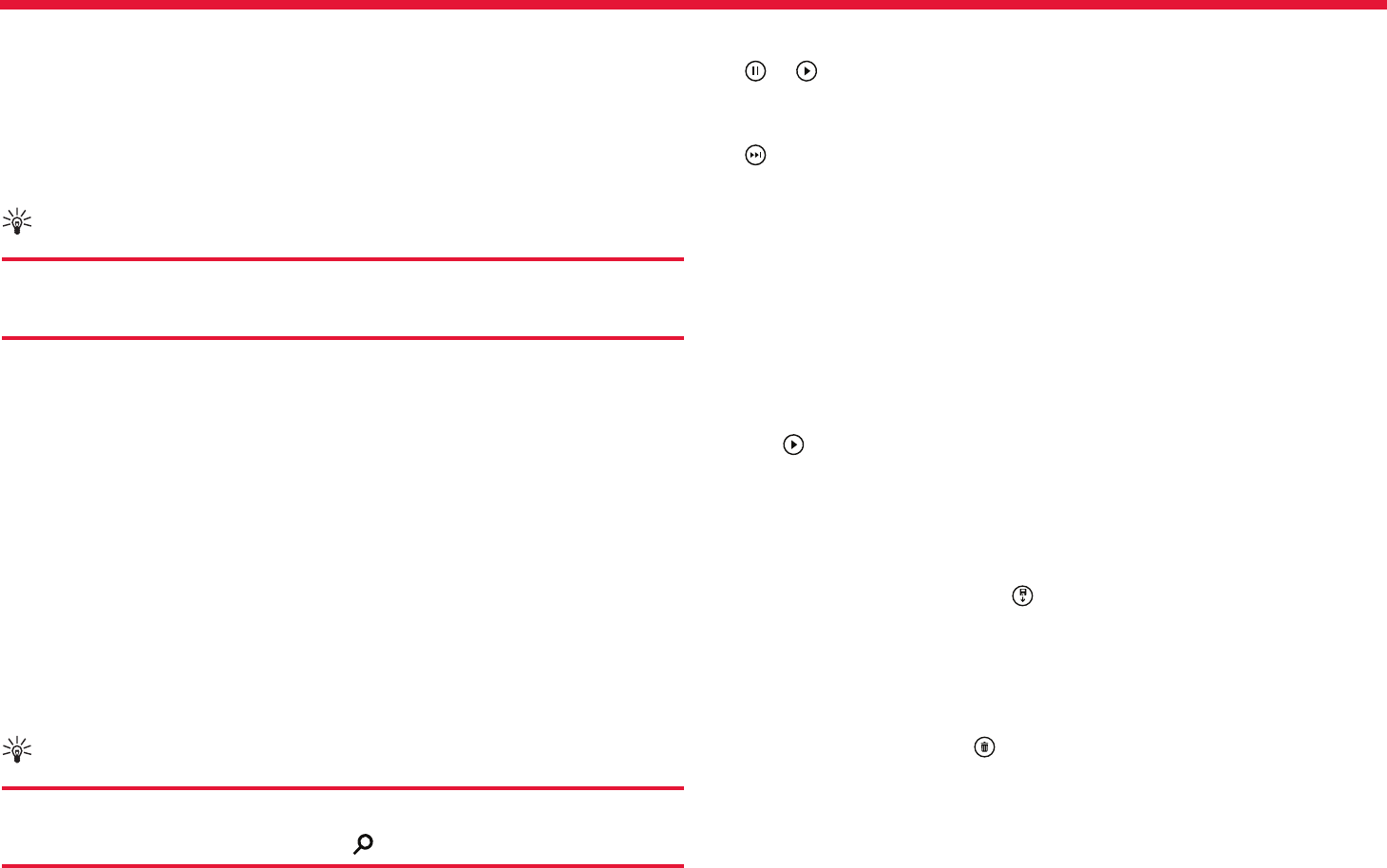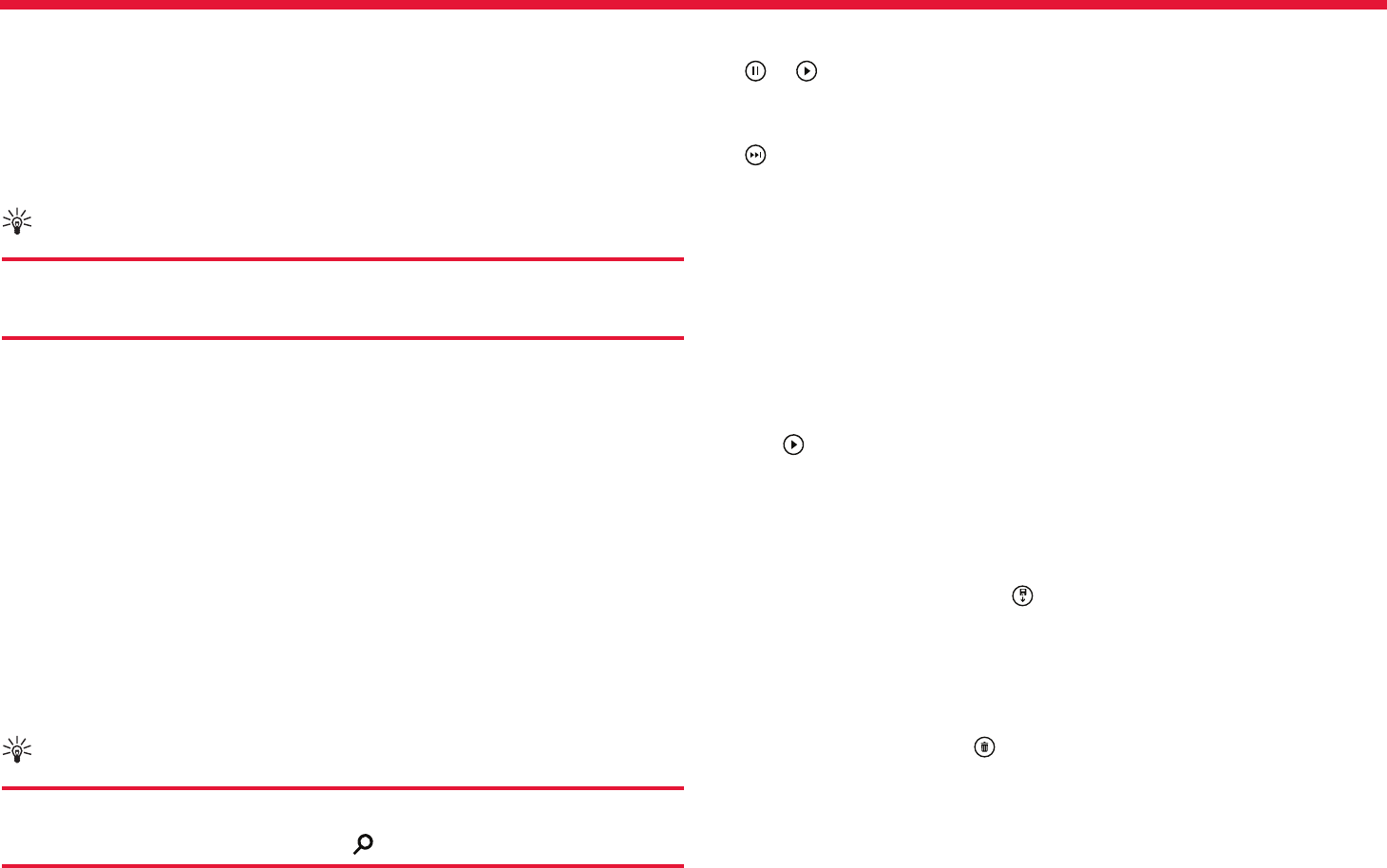
Nokia Lumia 2520: Entertainment
46
Chapter 7
Get started with the Nokia Music app
With Nokia Music, you can discover new music and listen to your old
favorites.
You can download Nokia Music for free from Windows Store. To get the
full features, you can buy a Nokia Music + membership.
Tip:
If you allow Nokia Music to run in the background, you can
get notications and artist images on your lock screen.
This service is not available in all countries or regions.
Mix Radio
The easiest way to check out new artists and songs in dierent genres
is to stream music from Nokia Mix Radio. You can stream hand-picked
mixes from dierent artists and genres and save them on your device
to enjoy oine.
If you do not have a valid Nokia MixRadio+ subscription, Mix radio only
plays the rst 30 seconds of each song in the mix.
1. Open Nokia Music.
2. Tap the mix you want to listen to. To see all available mixes, tap see
all.
Tip:
To search for mixes with your favorite artists, swipe in from
the right of the screen, and tap .
Pause or resume music
Tap or .
Skip to the next song
Tap .
There may be a limit to how many songs you can skip.
Create a mix
With Nokia Mix Radio, you can create personalized mixes to get music
recommendations in line with your favorite artists.
1. Open Nokia Music.
2. Tap create a mix.
3. Write an artist name – you can add up to 3 names.
4. Tap to create a mix based on the selected artists.
Take a mix oine
Enjoy mixes even when oine, and download them to your device.
1. Open Nokia Music.
2. Drag the mix down, and tap Take oine.
3. To listen to the mix, swipe to Oine mixes, and tap the mix.
You can only have a limited number of mixes oine.
Delete an oine mix
Drag the mix down, and tap Delete.