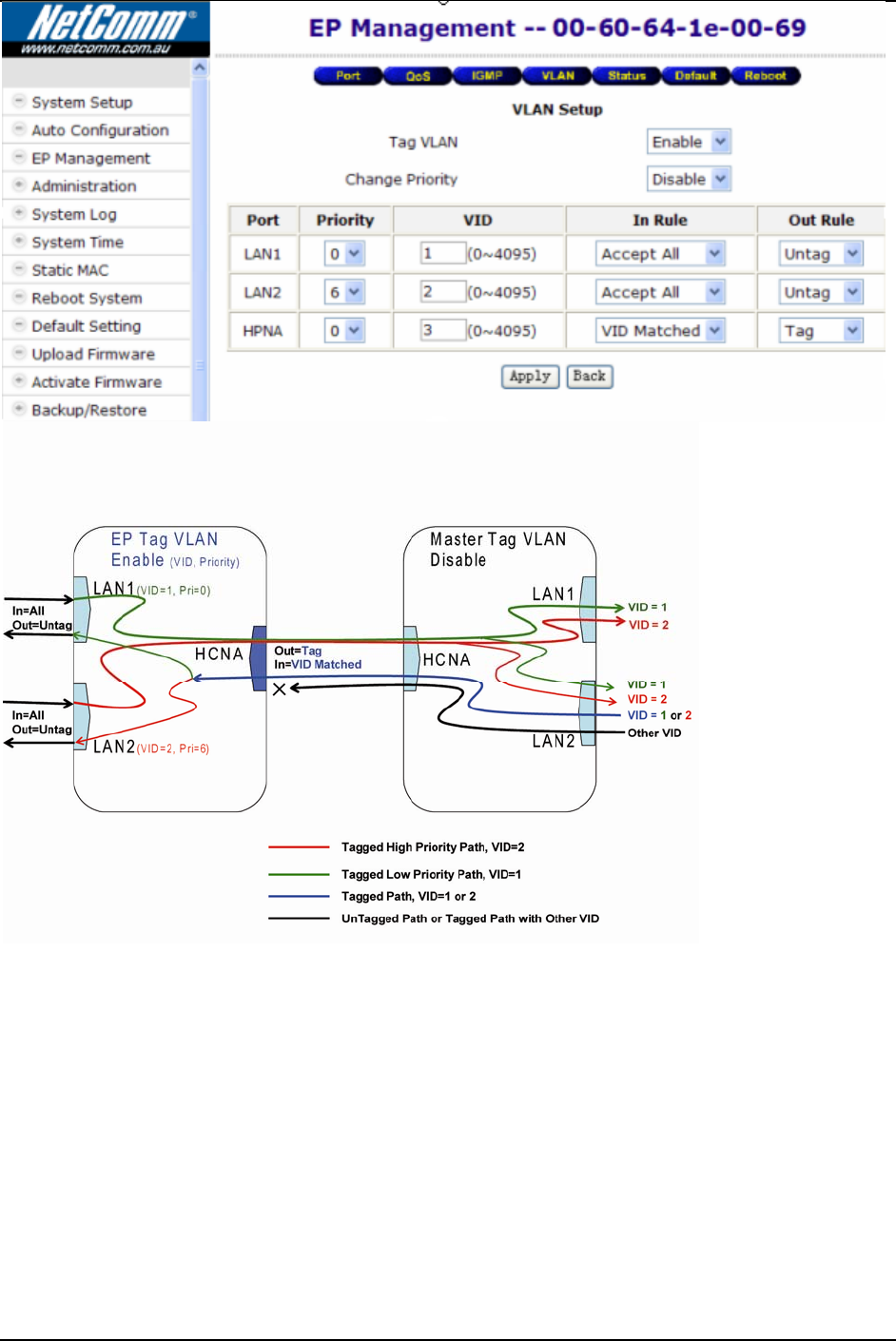
CC100Master Bridge User’s Guide
Status and Statistics
Show port LAN1/LAN2/HCNA Ethernet switch port link status and port statistics.
Reset to Default
Works for EP only, to reset all Ethernet settings/configurations of EP to factory default, including ‘Port Setup’,
‘QoS Setup’, ‘IGMP v2 Snooping Setup’, and ‘Tag VLAN Setup’.
Delete the Obsolete EP Profile
For the off-line EP’s only, the light in the Link field is grey; clicking on the ‘Del’ button will delete the EP profile.
Diagnosis
Click on the ‘Test’ button to run the built-in diagnostic tools.
Device Noise in Master and EP
‘Noise Test’ measures each individual device HCNA interface noise level (noise floor). For example, use a Master
alone with 75Ω terminator, here shows the Master noise frequency spectrum diagram after test,
18


















