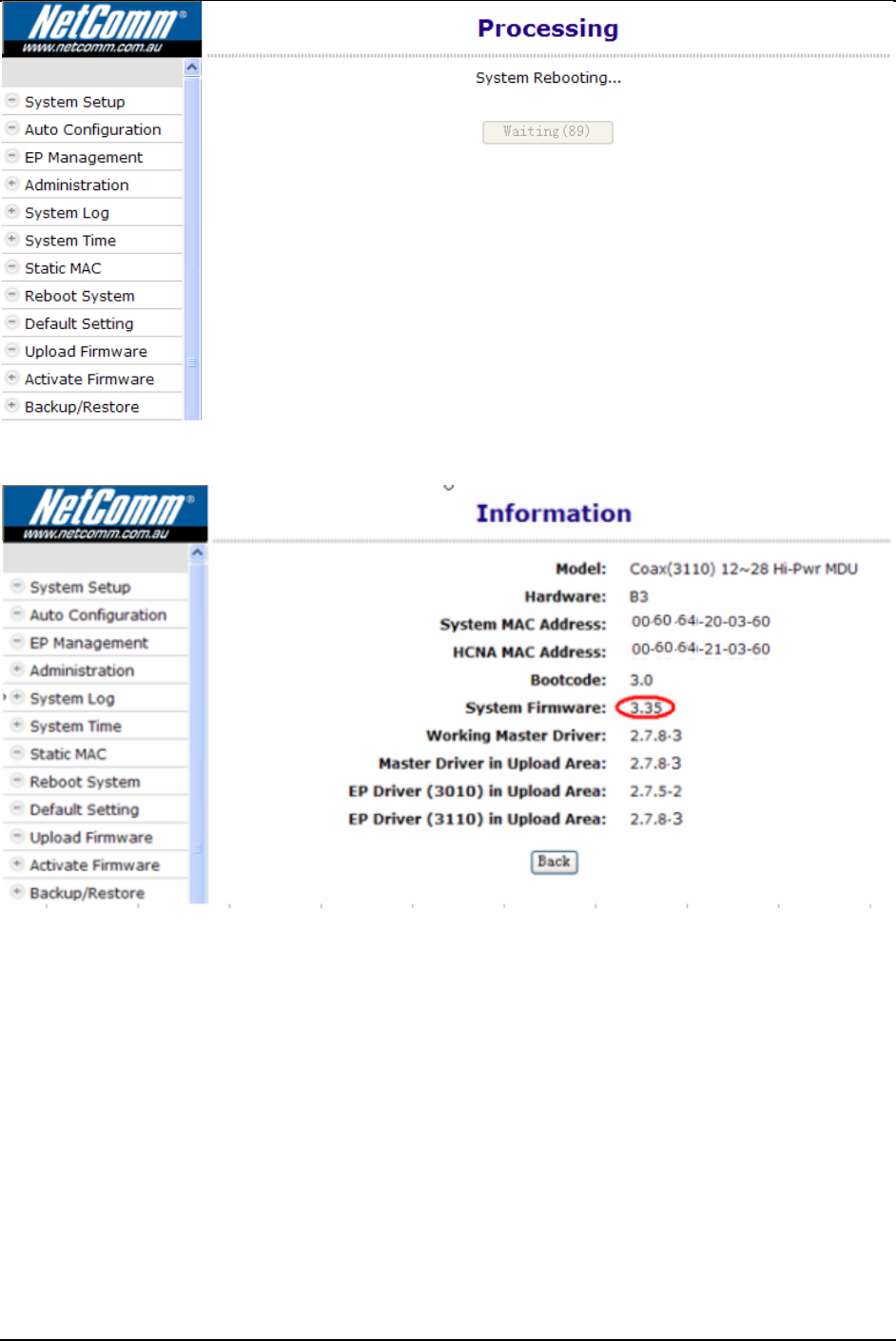
CC100 Master Bridge User’s Guide
A progress counter for upgrade of the CC100 system firmware, CC100 will reboot after upgrade has completed,
New system firmware version ’3.35’ shown on the ‘Information’ window,
HCNA Driver
Upload the New Master/EP HCNA Driver
Follow the similar procedures as to upload new system firmware, start from the ‘Upload Firmware’ window…
Click the ‘Start’ button to upload the file (CC100_Driver_V2.7.5-4.bin) onto your CC100,
33


















