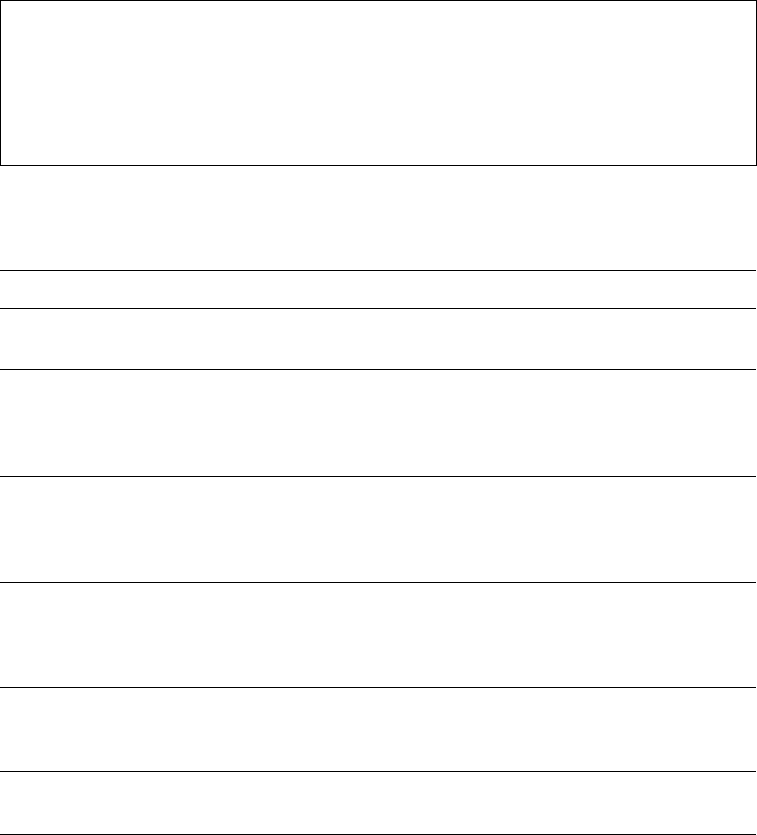
Alteon OS Command Reference
The Configuration Menu
29143W7774, May 2007
/cfg/l3/igmp/adv
IGMP Advanced Configuration
Table 6-85 describes the commands used to configure advanced IGMP parameters.
[IGMP Advanced Menu]
qintrval - Set IGMP query interval
robust - Set expected packet loss on subnet
timeout - Set report timeout
fastlv - Enable/disable Fastleave processing in VLAN
flood - Flood unregistered IPMC
cur - Display current IGMP Advanced configuration
Table 6-88 IGMP Advanced Menu Options (/cfg/l3/igmp/adv)
Command Syntax and Usage
qinterval <1-600>
Configures the interval for IGMP Query Reports. The default value is 125 seconds.
robust <2-10>
Configures the IGMP Robustness variable, which allows you to tune the switch for expected
packet loss on the subnet. If the subnet is expected to be lossy (high rate of packet loss), increase
the value. The default value is 2.
timeout <1-255 seconds>
Configures the timeout value for IGMP Membership Reports (host). Once the timeout value is
reached, the switch removes the host from its IGMP table, if the conditions are met. The range is
from 1 to 255 seconds. The default is 10 seconds.
fastlv <VLAN number> disable|enable
Enables or disables Fastleave processing. Fastleave allows the switch to immediately remove a
port from the IGMP port list, if the host sends a Leave message, and the proper conditions
are met. This command is disabled by default.
flood enable|disable
Configures the switch to flood unregistered IP multicast reports to all ports. The default setting is
enabled.
cur
Displays the current IGMP Advanced parameters.


















