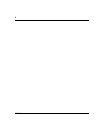12
Chapter 1 Introduction
209664-A
List of Documentation
The following documentation will assist you in the installation and operation of
your Passport 4460 unit:
• Getting Started with Passport 4400, Rel. 4.1 Software, 209664-A (this
document)
• Using Passport 4400 Install Tool Version 4.1, 206906-B (provided in hard
copy in the Passport software kit)
• Configuring and Operation Passport 4400 Rel. 4 Software, 206916-A
(provided on CD-ROM or on the web). This is software documentation for the
system describing configuration/provisioning using the Passport 4400
Configurator and CLI.
• Reference for Passport 4460 Hardware, 205677-A
• Reference for Passport 4400 Cables, 205678-A
• Reference for Passport 4400, 6400 Interworking, 209372-A
• Getting Started with Passport 4400 and 6400 Interworking, 209371-A
• Passport 4400 Release Notes, 209373-A
• Reference for Passport 4400 Command Line Interface (CLI), 209666-A
• Using the Passport 4400 Mass Deployment and Reporting Tool, 209665-A
Unpacking the Unit
The first thing to do is to unpack your unit and check the contents of your Passport
unit. Make sure you have received the following items:
• Setup Poster
• Base Unit
• Modules ordered - installed (these will vary according to the requirements of
your network)
• Documentation
— Reference for Passport 4460 Hardware, 205677-A
— Reference for Passport 4400 Cables, 205678-A