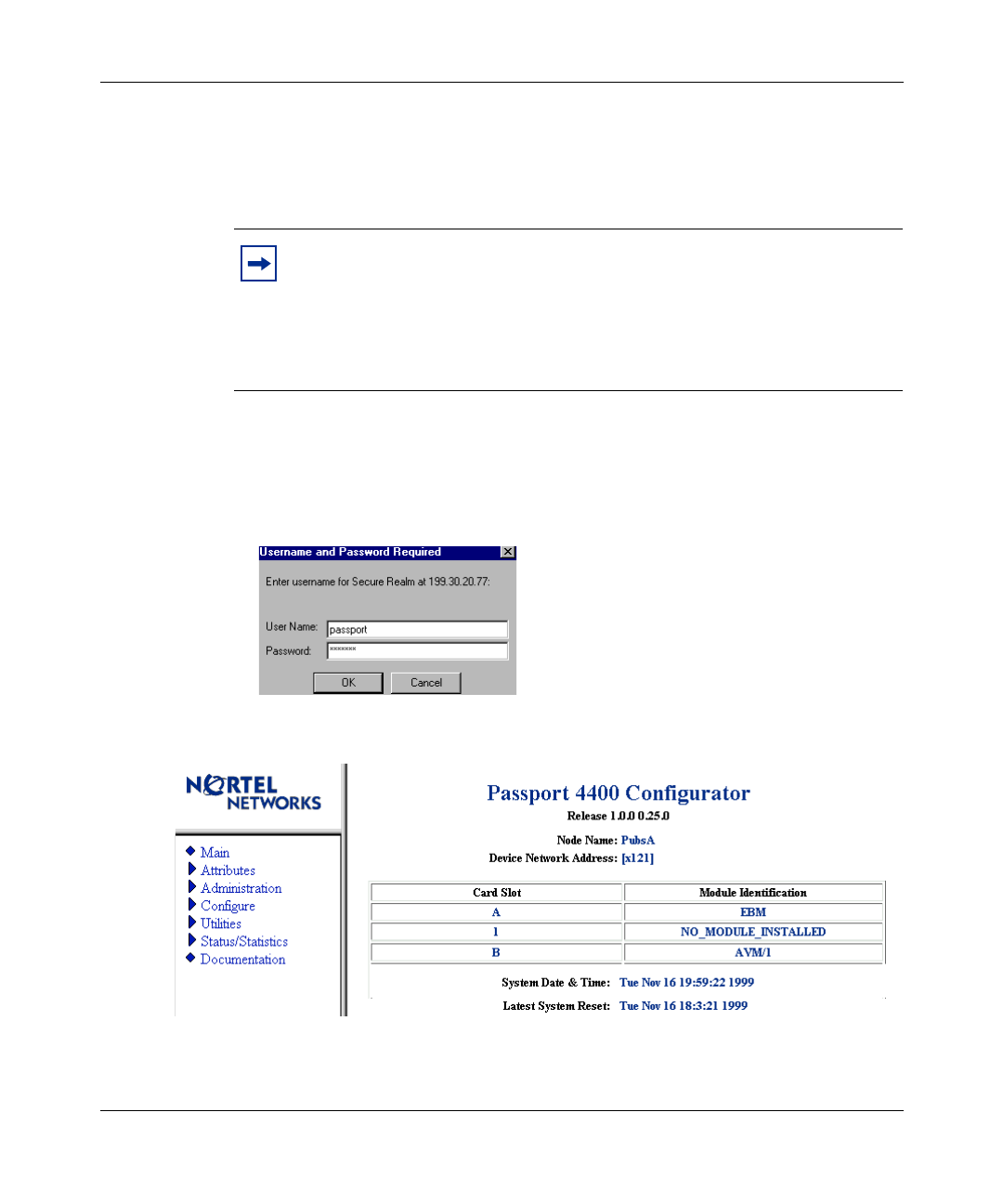
32
Chapter 4 Configurator Procedure for Creating a Node Profile
209664-A
Accessing the Configurator Through a Web Browser
To access Configurator:
1
Start your web browser and enter the IP address for your Configurator web
pages (http://192.168.200.200). The Username and Password dialog box
opens.
2
Enter the default User Name (passport) and Password (private).
3
Click OK. The Configurator Main window opens:
Note:
When first accessing Configurator through the Netscape web
browser on a Sun Sparc workstation, you may encounter the following
error message: "URL could not be retrieved." Try deleting the Netscape
directory in your home directory. This will force Netscape to re-initialize
itself. Before deleting the directory, remember to copy all of your prior
settings and bookmarks into another directory.


















