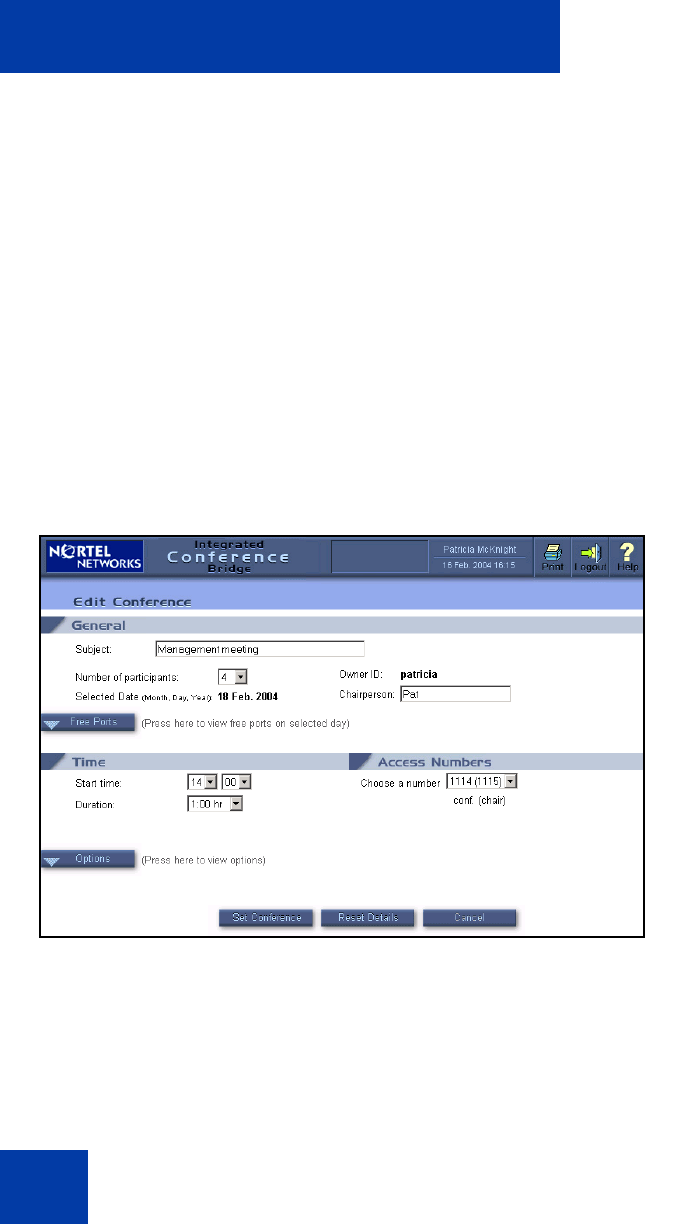
Browser User Interface
32
An active conference can be edited, but only the following fields can be
changed:
• number of participants
• duration
• addition of ports as needed (under the Options section)
Steps
1. Log in to the BUI. See “Accessing the BUI” on page 11.
2. Click the Edit icon (a pencil) for a scheduled conference in the
Conference List window (See Figure 4 on page 15).
The Edit Conference window opens (see Figure 14). It is similar to
the Schedule New Conference window, except certain fields, such as
date, cannot be edited.
Figure 14: Edit Conference window
3. Edit conference details as outlined in “Scheduling a new one-time
conference” on page 17 (and “Scheduling a new recurring
conference” on page 28 if applicable).
4. Click Set Conference to save the changes.
553-AAA1303


















