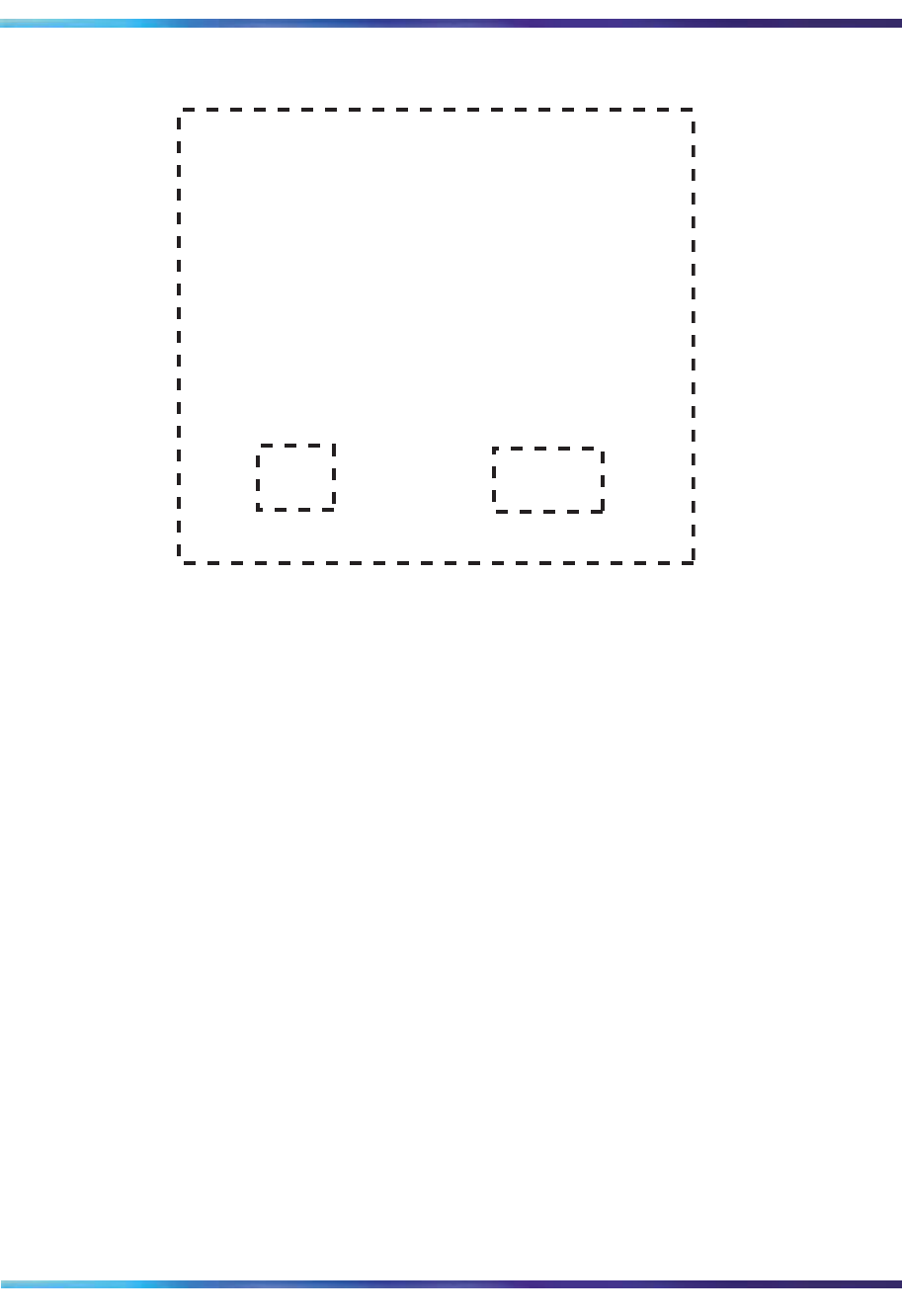
NN10265-111 MCS 5100 3.5 Standard 4.0 January 2006
94
Copyright © Nortel Networks Limited 2006
Figure 39 Red Hat: Installation Type screen
5 For Bad Partition Table, select Initialize.
Partitioning the hard drive
The following includes instruction to partition the hard drive.
From the terminal server
1 Press w and press Enter to save changes and exit.
2 Select Done and press Enter to continue.
3 At the Disk Setup screen, select the individual partitions and
press Tab to move to the Edit button. Press Enter.
4 Type in the mountpoints. The highlighted line indicates the
current cursor position. Press Enter, input the mountpoint in the
text box, and press Enter again.
Partition 1: mountpoint = /boot <Enter>
Partition 2: mountpoint = / <Enter>
Partition 3: /swap <Enter>
Partition 5: mountpoint = /var <Enter>
Partition 6: mountpoint = /usr <Enter>
Partition 7: mountpoint = /IMS <Enter>
It is not necessary to enter the mountpoint for the swap partition,
as this occurs automatically when this partition is designated as
a swap partition.
Installation Type
What type of system would you like to install?
Install GNOME Workstation
Install KDE Workstation
Install Server System
Install Custom System
Upgrade Existing Installation
OK
Back


















