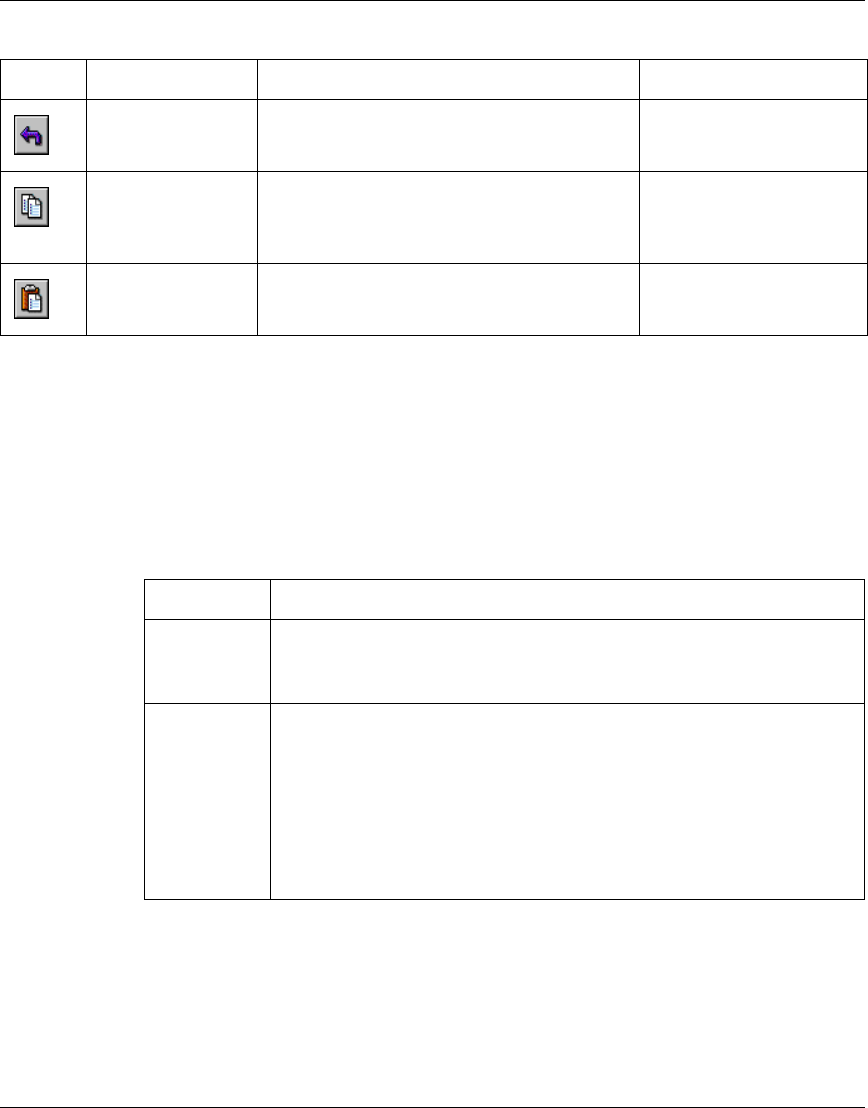
38 Chapter 2 Using Optivity Switch Manager
208963-B
Optivity Switch Manager status bar
The Optivity Switch Manager status bar is at the bottom of the Optivity Switch
Manager main window (see Figure 1 on page 29). Table 6 describes the fields in
the status bar.
Undo Changes Undoes changes you have made to the
configuration if you have not already clicked
Apply Changes.
VLAN Manager, MultiLink
Trunking Manager,
Multicast Manager
Copy Copies highlighted information. VLAN Manager, MultiLink
Trunking Manager,
Multicast Manager, Log
Manager
Paste Pastes highlighted information. VLAN Manager, MultiLink
Trunking Manager,
Multicast Manager
Table 6 Status bar fields
Field Description
Message Located on the left, the message field displays information about:
• Menu commands and toolbar buttons
• Optivity Switch Manager and submanager operations
Icon Located on the right, the icon field displays a legend for color-coded
information of Optivity Switch Manager and submanagers. Depending on
what selections are made from the View menu, this legend shows the
following information for Optivity Switch Manager:
• Link Speeds—10Mb/s (pink), 100Mb/s (blue), or 1Gb/s (red)
• Link Duplex—Half-duplex (blue) or full duplex (red)
• Link types—Ethernet (blue), POS (red), or ATM (green)
If none of these items is selected from the View menu, this field is blank.
Table 5 Optivity Switch Manager and submanager toolbar buttons (continued)
Button Name Description Application


















