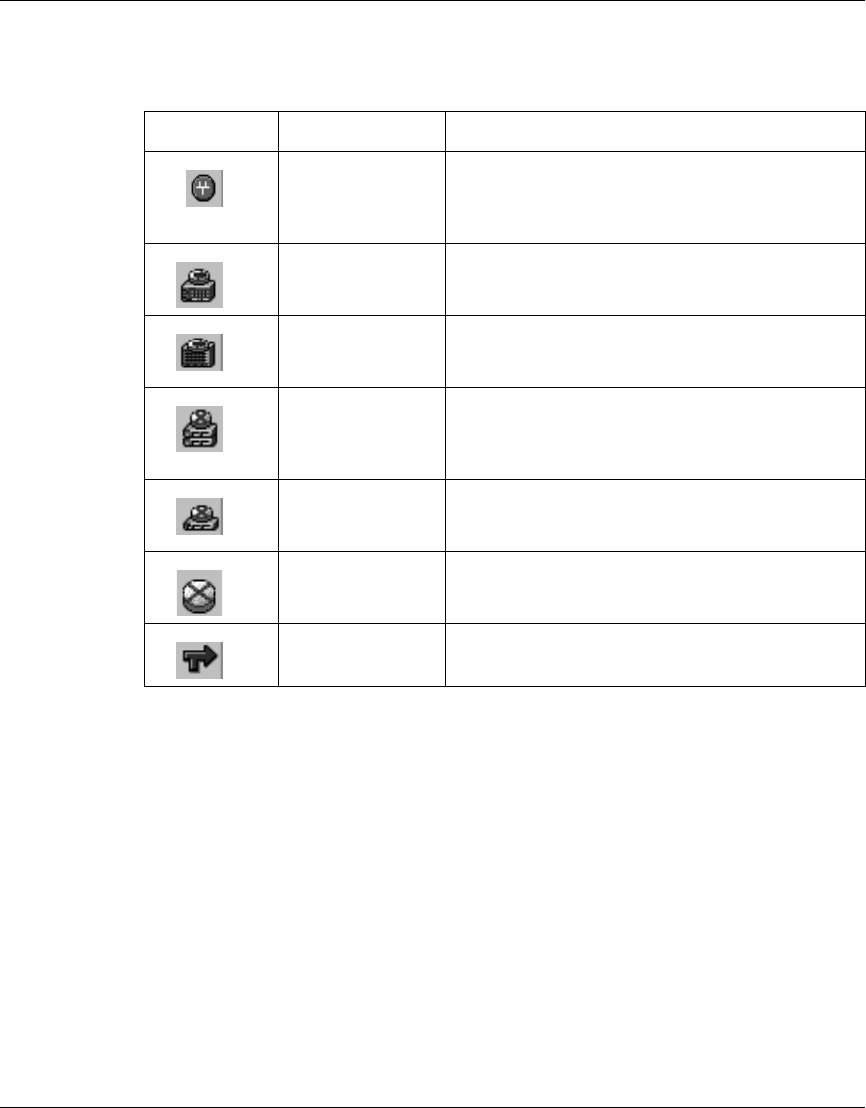
40 Chapter 2 Using Optivity Switch Manager
208963-B
Table 7 describes the device icons.
Table 7 Device icons
Icon Name Description
Bus Network bus or hub not supported by Optivity
Switch Manager or its submanagers. You can view
ports connected to BayStack or Passport switches
by choosing View > Show Port Address.
Passport 1K Passport 1000 Series switch. This device can be
configured and monitored by Optivity Switch
Manager and its submanagers.
Passport 8K Passport 8000 Series switch. This device can be
configured and monitored by Optivity Switch
Manager and its submanagers.
BayStack or
Business Policy
Switch 2000
BayStack 350, 410, or 450 switch or Business
Policy Switch 2000. This device can be configured
and monitored by Optivity Switch Manager and its
submanagers.
Baystack (old) Baystack 310 switch. This device is partially
supported by Optivity Switch Manager and its
submanagers.
Other switch A switch not supported by Optivity Switch Manager
or its submanagers.
Other router A router not supported by Optivity Switch Manager
or its submanagers.


















