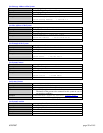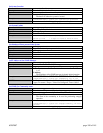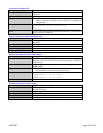6/28/2007 page 101 of 145
Set SNMP Set Community name
Command Name
system set snmpsetcommunity
Description To set the community name for performing snmpset operation
Syntax system set snmpsetcommunity <Community-Name>
Parameters
Community-Name
The name of the community to be used for performing snmpset
operation
Example
N-TRON/Admin#[1]> system set snmpsetcommunity private
N-TRON/Admin#[1]> system set snmpsetcommunity “N-
Tron_Systems”
Notes Arguments cannot have spaces. You can use an underscore (‘_’) instead
of a space.
Set SNMP Trap Community name
Command Name
system set snmptrapcommunity
Description To set the community name for raising snmp trap
Syntax system set snmptrapcommunity <Community-Name>
Parameters
Community-Name
The name of the community to be used for raising snmp trap
Example
N-TRON/Admin#[1]> system set snmptrapcommunity private
N-TRON/Admin#[1]> system set snmptrapcommunity “N-
Tron_Systems”
Notes Arguments cannot have spaces. You can use an underscore (‘_’) instead of
a space.
Show all configuration parameters
Command Name
system show config
Description Displays the software version, the mac address, and status of gigabit ports.
Syntax
system show config
Parameters
None
Example N-TRON/Admin#[32]system/show> config
System Configuration :
Product Configuration : 7014FX2
Software Version : 1.1.8
MAC Address : 00:07:af:ff:e5:60
IP Configuration Mode : manual
System IP Address : 192.168.1.244
Subnet Mask : 255.255.255.0
Gateway Address : 192.168.1.1
System Name : N-TRON Switch
System Contact : N-TRON Admin
System Location : Mobile, AL 36609
System Up Time : 0 days:0 hours:28 mins:43 secs
Total Number of Ports : 14
Port # 1 - 12
: 10/100 Mbps Copper and/or 100
Mbps Fiber
Port # 13 : Gigabit Transceiver
Port # 14 : Gigabit Transceiver
Notes