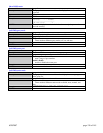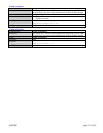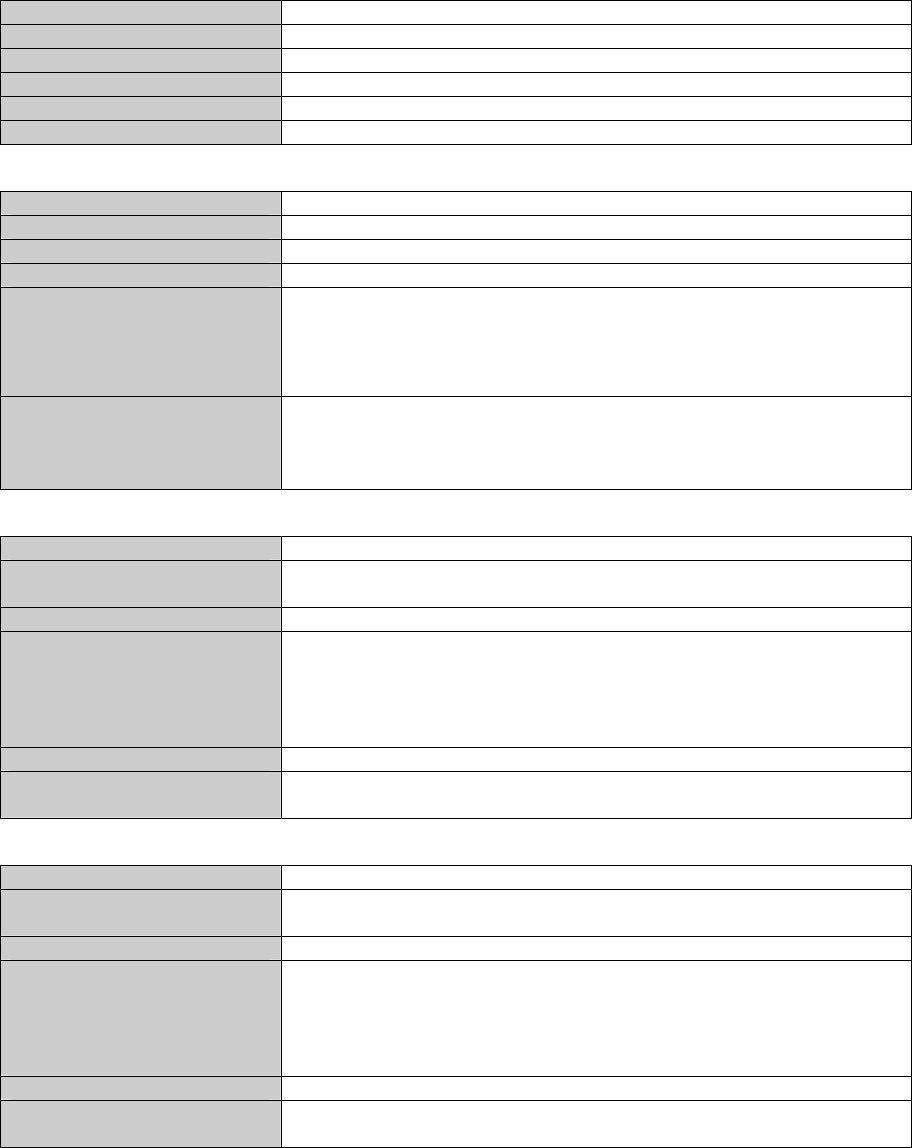
6/28/2007 page 132 of 145
Configuration Related Commands
Save Configuration
Command Name
config save
Description The configuration will be saved to the flash.
Syntax
config save
Parameters
None
Examples
N-TRON/Admin#[1]> config save
NOTES
Load Default Configuration
Command Name
config erase
Description This command is useful to erase the configuration data
Syntax
config erase
Parameters
None
Examples
N-TRON/Admin#[1]> config erase
Load Factory Default Setting. [y/n]y
Factory Default Configuration Successfully loaded
Restart the switch to effect this change
NOTES This command will reset all configurable fields back to the default settings
that the switch shipped with. This will change the IP address back to
192.168.1.201 and will change the slot configurations of the 7014 to all
9006TX modules and no gigabit fiber ports.
Configuration Upload
Command Name
config send
Description The configuration on the flash is grouped into a file and sent to the tftp
server.
Syntax config send <Server-IpAddress> <File-Name>
Parameters
Server-IpAddress
IP Address of the TFTP Server, to where the switch configuration data
will be uploaded.
File-Name
Name of the file to be saved as.
Examples
N-TRON/Admin#[1]> config send 10.1.6.151 config
NOTES The ip address should be the valid tftp server ip address, and the target tftp
server should be running.
Configuration Download
Command Name
config receive
Description The file name mentioned will be downloaded from the server and the same
configuration is overwritten to the flash.
Syntax config receive <Server-IpAddress> <File-Name>
Parameters
Server-IpAddress
IP Address of the TFTP server, from where the configuration data to be
retrieved.
File-Name
Name of the file to be retrieved.
Examples
N-TRON/Admin#[1]> config receive 10.1.6.151 config
NOTES The ip address should be the valid tftp server ip address, and the target tftp
server should be running.