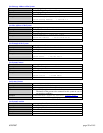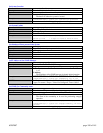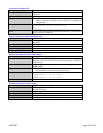6/28/2007 page 103 of 145
User Management Commands
Show System Users
Command Name
system show users
Description Shows a list of users and their permissions on the system
Syntax
system show users
Parameters
None
Example
N-TRON/Admin#[1]> system show users
Serial Username Access Permissions
------ -------- ------------------
1 admin admin
2 ntron user
NOTES
Add a System User
Command Name
system add user
Description To add a user to the system
Syntax system add user <username> [access permission]
Parameters
Username
A string of at least 3 characters and no more then 15 characters
Access permission
“user” or “admin” permission rights
Password
Administrator will be prompted for a password of 3 to 15
characters in length.
Example
N-TRON/Admin#[1]> system add user ntron user
Enter User Password :****
NOTES Users with User permissions can not make changes to the switch, but
can view configuration settings and port settings. Users with admin
permissions have the ability to change settings on the switch and can
add more users. There is a limit of 5 users per switch with any
combination of permissions.
Modify a User’s Access Permissions
Command Name
system modify useraccess
Description To change a user’s permissions
Syntax
system modify useraccess <username> <access permission>
Parameters
Username
The user’s username that is to be modified.
Access permission
“user” or “admin” permission rights
Example
N-TRON/Admin#[1]> system modify useraccess ntron admin
NOTES User must have admin permissions to use this command
Modify a User’s Password
Command Name
system modify userpassword
Description To change a user’s password
Syntax system modify userpassword <username>
Parameters
Username
The user’s username that is to be modified
Password
The new password for the user
Example
N-TRON/Admin#[1]system/modify> userpassword ntron
Enter New Password :*****
Confirm New Password :*****
Password has been modified successfully
Notes A user with user permissions can operate this command, but will be
prompted for the old password before being prompted for the new
password.