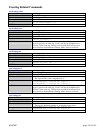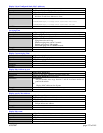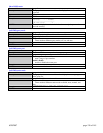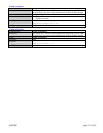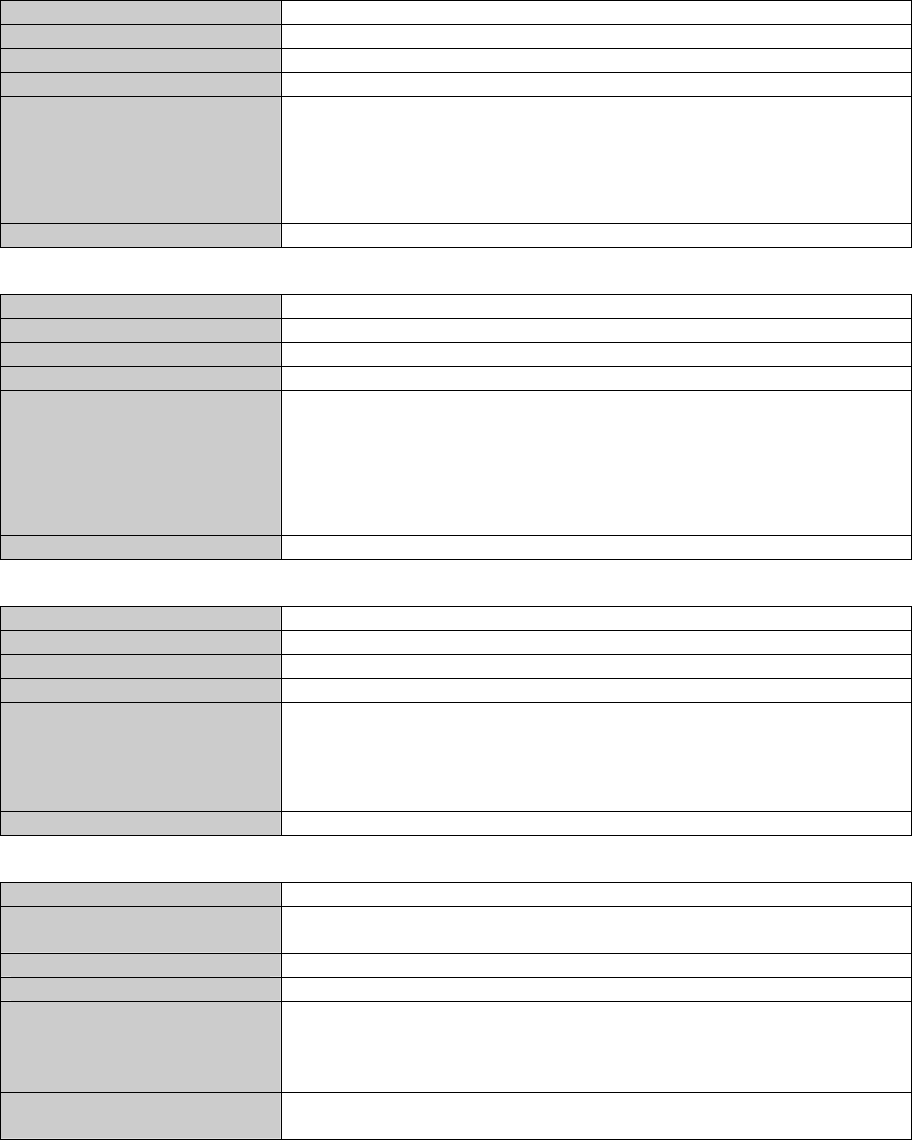
6/28/2007 page 125 of 145
IGMP Related Commands
Enable IGMP
Command Name
igmp set enable
Description The igmp status is made to enable .
Syntax
igmp set enable
Parameters
None
Examples
N-TRON/Admin#[1]> igmp set enable
igmp status is Enabled
N-TRON/Admin#[2]> igmp show config
Igmp : Enabled
Query Mode : auto
Router Mode : auto
Router Ports (Manual) :
NOTES The status can be viewed through the igmp show config command
Disable IGMP
Command Name
igmp set disable
Description The igmp status is made to disable
Syntax
igmp set disable
Parameters
None
Examples
N-TRON/Admin#[1]> igmp set disable
igmp status is Disabled
N-TRON/Admin#[2]> igmp show config
Igmp : Disabled
Querier : Enabled
Query Mode : auto
Router Mode : auto
Router Ports (Manual) :
NOTES The status can be viewed through the igmp show config command
Show IGMP config
Command Name
igmp show config
Description The igmp configuration is displayed
Syntax
igmp show config
Parameters
None
Examples
N-TRON/Admin#[1]> igmp show config
Igmp : Disabled
Querier : Enabled
Query Mode : auto
Router Mode : auto
Router Ports (Manual) :
NOTES This command is used to see the config previously set by the user
Show IGMP group
Command Name
igmp show group
Description The igmp show group command is used to display the groups present in the
group list
Syntax
igmp show group
Parameters
None
Examples
N-TRON/Admin#[1]> igmp show group
GroupIp PortNo VlanID
---------------------------------------
224.0.0.2 6 1
224.0.1.24 6 1
NOTES The group display is used to check that the group ip, port no & vlan id were
received correctly.