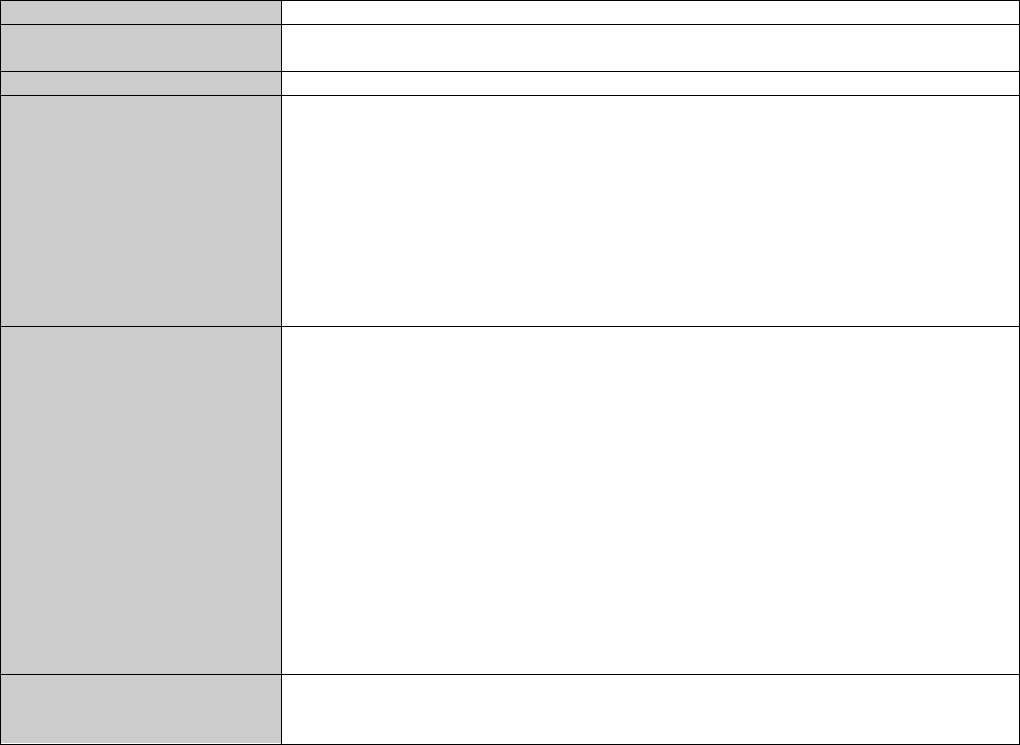
(Revised 2010-11-15) Page 131 of 156
CLI Commands, Continued…
Show or Set Mirror Configuration
Command Name
Mirror
Description
Show or set Mirror configuration. If no parameters are specified, this command will
show the Mirror configuration (same as -show parameter).
Syntax
mirror [-show] [-status state] [-dp portno] [-tx portlist] [-rx portlist]
Parameters
-show
Show configuration.
-status state
Set the Mirror status to e(nabled) or d(isabled).
-dp portno
Set the destination port number for mirrored frames.
-tx portlist
Set the source ports to mirror frames that are transmitted.
-rx portlist
Set the source ports to mirror frames that are received.
Examples
N-TRON/Admin> mirror –show
Mirror Status : Disabled
Destination Port : TX1
Tx Source Ports : (None)
Rx Source Ports : (None)
N-TRON/Admin> mirror –status enabled –dp 6 –tx 1,3-5 –rx 1,3,5
Mirror Status : Enabled
Destination Port : TX6
Tx Source Ports : TX1, TX3-TX5
Rx Source Ports : TX1, TX3, TX5
Changes have been made that have not been saved.
…
NOTES
The portlist consists of port numbers and ranges, separated by commas. It may not
contain space characters. Use ―all‖ to set all ports as source ports, and use ―none‖ to clear
all ports from source ports.


















