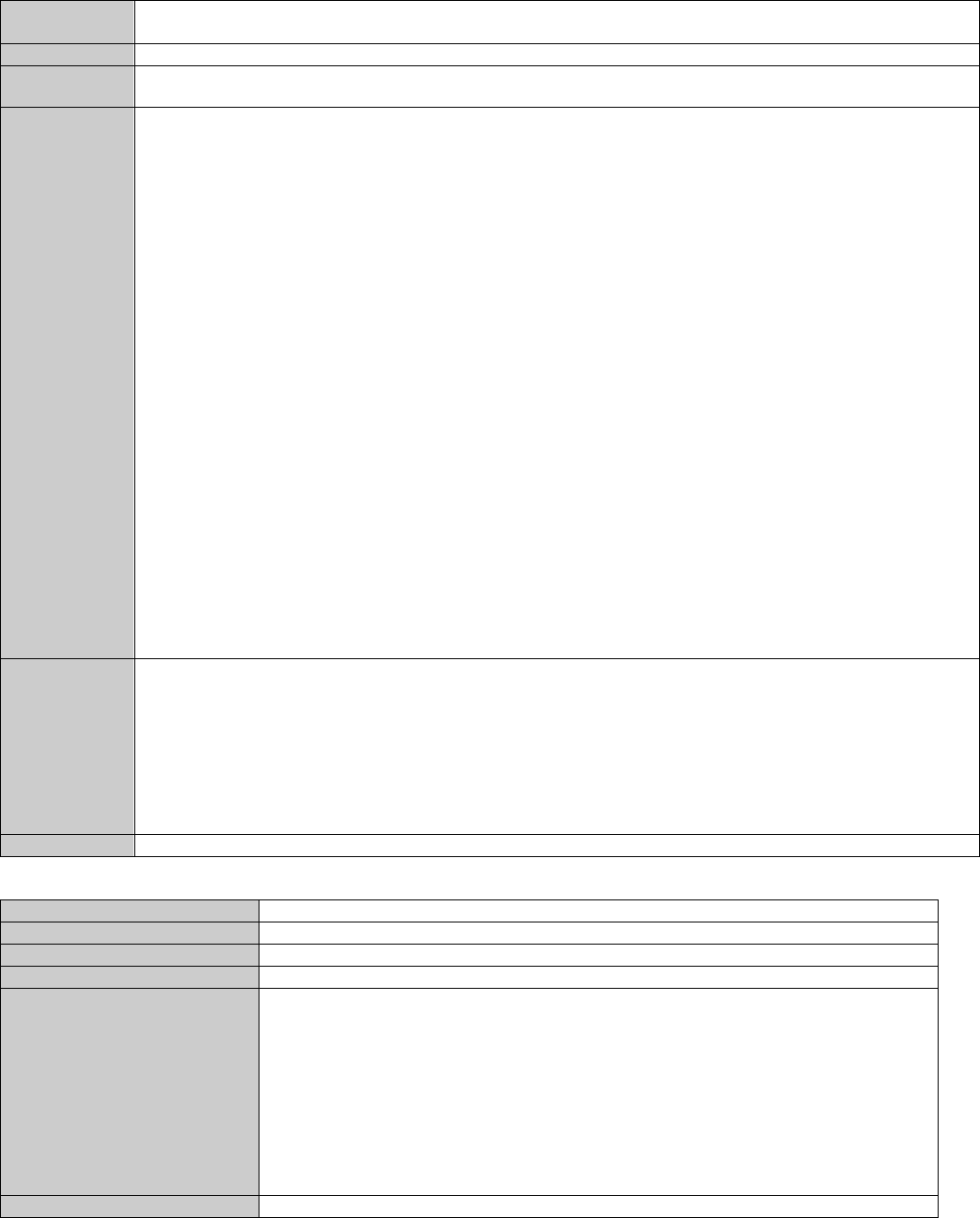
(Revised 2010-11-15) Page 134 of 156
CLI Commands, Continued…
Show or Set Port Configuration
Command
Name
Port
Description
Show or set Port configuration.
Syntax
Port [-show] [-admin state] [-sd auto | 10h | 10f | 100h | 100f | 1000f] [-flow state][-fhp state][-dp prio] [-dscp state]
[-8021p state] [-pvid vid] [-ual percent][-uah percent] [-security state] portno
Parameters
portno
Port number to configure or show. Specify ―all‖ to show all ports.
-show
Show configuration.
-admin state
Set the admin status for the port to e(nabled) or d(isabled).
-sd
Set the speed and duplex mode for the port. auto = enable auto-negotiation
-flow state
Set the flow control for the port to e(nabled) or d(isabled).
-fhp state
Set force high priority for the port to e(nabled) or d(isabled).
-dp prio
Set the default QOS priority for the port. The range is 0-7.
-dscp
Include DSCP Priority for the port.
-8021p
Include 802.1p Priority for the port.
-pvid vid
Set the VLAN ID for the port. The range is 1-4094.
-ual percent
Set the usage alarm low percentage. The range is 0-100.
-uah percent
Set the usage alarm high percentage. The range is 0-100.
-security
Set the security status for all supported ports.
Examples
N-TRON/Admin> port -sd 100f -flow enabled -dp 7 -pvid 2 5
Usage Usage
Port Port Admin Link Auto Port Dupl Flow Force Include Include Def Port Alarm Alarm Security
No Name Status Stat Nego Spd Mode Control High Pri DSCP 802.1p Pri State PVID Low % High % Status
---- ---- -------- ---- -------- ---- ---- -------- -------- -------- -------- --- ---------- ---- ----- ------ --------
5 TX5 Enabled Up Disabled 100 Full Enabled Disabled Enabled Enabled 7 Forwarding 2 0 100 Disabled
Changes have been made that have not been saved.
N-TRON/Admin>
NOTES
Reset the Switch
Command Name
Reset
Description
Reset (reboot) the switch
Syntax
Reset
Parameters
None
Example
N-TRON/Admin> reset
Preparing for reset.
Cleaning up...
Browser will be redirected to 192.168.2.214.
Disabling SNMP...
Disabling DHCP...
Disabling CIP...
Locking out other processes...
Disable preemption...
Resetting device...
…
Notes


















