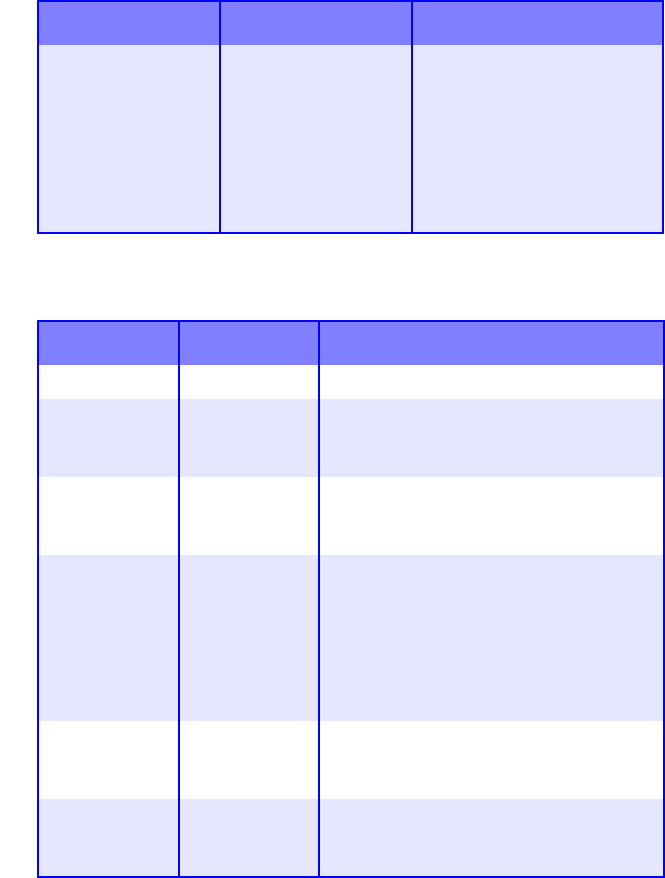
ES 1220n Menu Functions • 119
HEX DUMP [EXECUTE] Press ENTER to switch the
printer to the Hexadecimal
Dump mode in which all data
received is printed in both
Hexadecimal and ASCII
format. To return to normal
print mode, switch the printer
off then on again.
Maintenance Menu
Note: Factory default settings are shown in bold.
Item Settings Explanation
MENU RESET EXECUTE Resets menus to the default settings.
SAVE MENU EXECUTE Saves current menu settings as default
values. At confirmation prompt, press
ENTER to confirm save, or CANCEL.
POWER SAVE ENABLE
DISABLE
Change this setting to Disable if you do
not want the printer to enter the power
save mode after the specified time.
PAPER BLACK
SET
–2 to +2 in
increments of 1
Default = 0
Used for small adjustment when you
experience faded print or light specks /
streaking in monochrome printing on
white paper. Select a higher value to
reduce fading, or a lower value to reduce
specks or streaking in high density print
areas.
PAPER COLOR
SET
–2 to +2 in
increments of 1
Default = 0
As above, but for color printing.
TRANSPR
BLACK SET
–2 to +2 in
increments of 1
Default = 0
As above, but for mono printing on
transparencies.
System Adjust Menu (continued)
Note: Factory default settings are shown in bold.
Item Settings Explanation


















