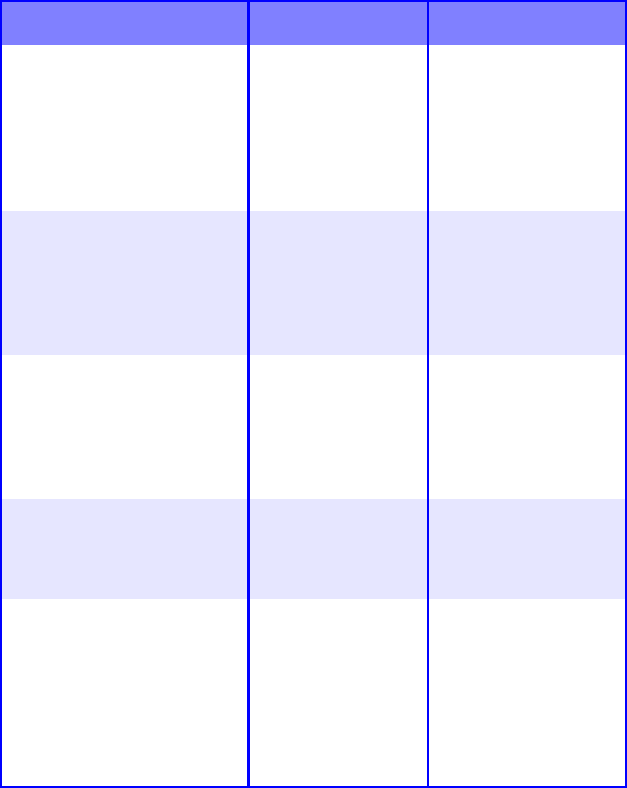
ES 1220n Troubleshooting • 177
Troubleshooting
LCD Messages
Message Meaning What to Do
* TONER SENSOR ERROR Flashes across the
second line of the
display: the indicated
color toner (*) is
missing from the
printer.
Open the top cover and
make sure the
indicated toner is there
and properly seated in
the printer: C = Cyan, Y
= Yellow, M = Magenta,
K = Black.
ADD MORE MEMORY
420: MEMORY OVERFLOW
The document size
is too large for the
printer’s memory.
Reduce the size of the
document. If this
happens frequently,
install additional
memory (see “RAM
Memory” on page 152).
CANCELING JOB
(USER DENIED)
The optional Job
Accounting utility is
being used and the
client sending the
print job is not
authorized to print.
The client must go to
the system
administrator and get
print privileges
assigned to them.
CANCELLING JOB
(BUFFER FULL)
The optional Job
Accounting utility is
being used and the
printer’s buffer is full.
Check with your
system administrator.
CANCELLING JOB
(JAM)
The setting for Jam
Recovery in the
menu has been
changed to off and a
paper jam has
occurred. Any
unprinted data is
being deleted.
Clear the jam and
resend the missing
pages of the print job.


















