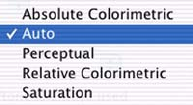
ES 1220n Macintosh OS X Operation • 74
1. Select your desired print quality.
Rendering Intent
When a document is printed, a conversion takes place from the
document's color space to the printer color space. The rendering
intents are essentially a set of rules that determine how this color
conversion takes place.
1. Select the option desired.
Absolute Colorimetric
Best for printing solid colors and tints, such as Company logos etc.
Matches colors common to both devices exactly, and clips the out of
gamut colors to their nearest printed equivalent. Tries to print white
as it appears on screen. The white of a monitor is often very different
from paper white, so this may result in color casts, especially in the
lighter areas of an image.
Auto
The best default select as this selects the optimal settings for a
general office environment.
Perceptual
Best choice for printing photographs. Compresses the source gamut
into the printer's gamut whilst maintaining the overall appearance of
an image. This may change the overall appearance of an image as
all the colors are shifted together.
Relative Colorimetric
Good for proofing CMYK color images on a desktop printer. Much
like Absolute Colorimetric, except that it scales the source white to
the (usually) paper white; i.e. unlike Absolute Colorimetric, this
attempts to take the paper white into account.


















