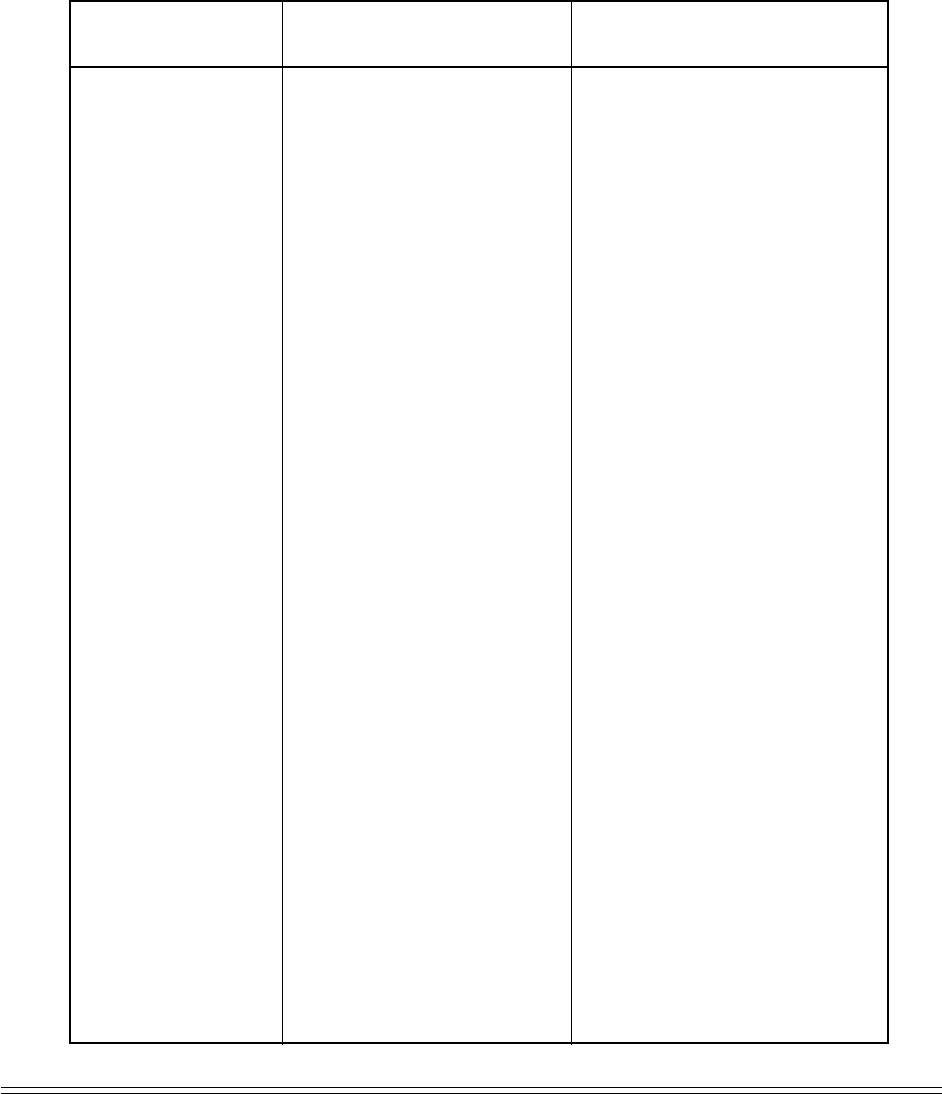
94 Appendix C: Printer Commands
Stop Enhanced Printing
Double Width (Expand-
ed) Printing
Immediate Double Width
Stop Immediate Double
Width Printing
Double Height Printing
Graphics, 8 & 24-pin
Mode
For all graphics com-
mands the number of dot
columns of graphic data is
as follows: dots= n
1
+ (n
2
x 256)
Graphics Select/ Print
ASCII: ESC H
Dec: 27 72
Hex: 1B 48
ASCII: ESC W n
Dec: 27 87 n
Hex: 1B 57 n
ASCII: SO or ESC SO
Dec: 14 or 27 14
Hex: 0E or 1B oE
ASCII: DC4
Dec: 20
Hex: 14
ASCII: ESC w n or ESC US n
Dec: 27 119 n or 27 31 n
Hex: 1B 77 n or 1B 1F n
ASCII: ESC * m n
1
n
2
[graphic data]
Dec: 27 42 m n
1
n
2
[graphic data]
Hex: 1B 2A m n
1
n
2
[graphic data]
Epson
Function
Commands
(ASCII, Decimal, Hexadecimal)
Clears double strike printing set by ESC
G command.
n= 1: Start double width printing
n= 0: Stop double width printing
Prints double width only to end of line:
can also be canceled by DC4, ESC W 0
and ESC ! commands.
Only cancels double width set by SO or
ESC SO.
OKI unique command
n= 1: Start double height
n= 0: Stop double height
Selects 8-pin and 24-pin graphic modes
and prints graphic data.
m= 0: Single density, 8-pin 60 dpi
m= 1: Double density, 8-pin, 120 dpi
m= 2: Double speed, double density,
8-pin, quasi-120 dpi (dots can not be
printed directly adjacent to one another)
m= 3: Quadruple density, 8-pin, quasi-
240 dpi (dots can not be printed directly
adjacent to one another)
m= 4: CRT I, 8-pin, 80 dpi
m= 6: CRT II, 8-pin, 90 dpi
m= 32: Single density, 24-pin, 60 dpi
m= 33: Double density, 24-pin, 120 dpi
m= 38: CRT III, 24-pin, 90 dpi
m= 39: Triple density, 24-pin, 180 dpi
m= 40: Hex-density, 24-pin, quasi-360
dpi (dots can not be printed directly ad-
jacent to one another)
Notes


















