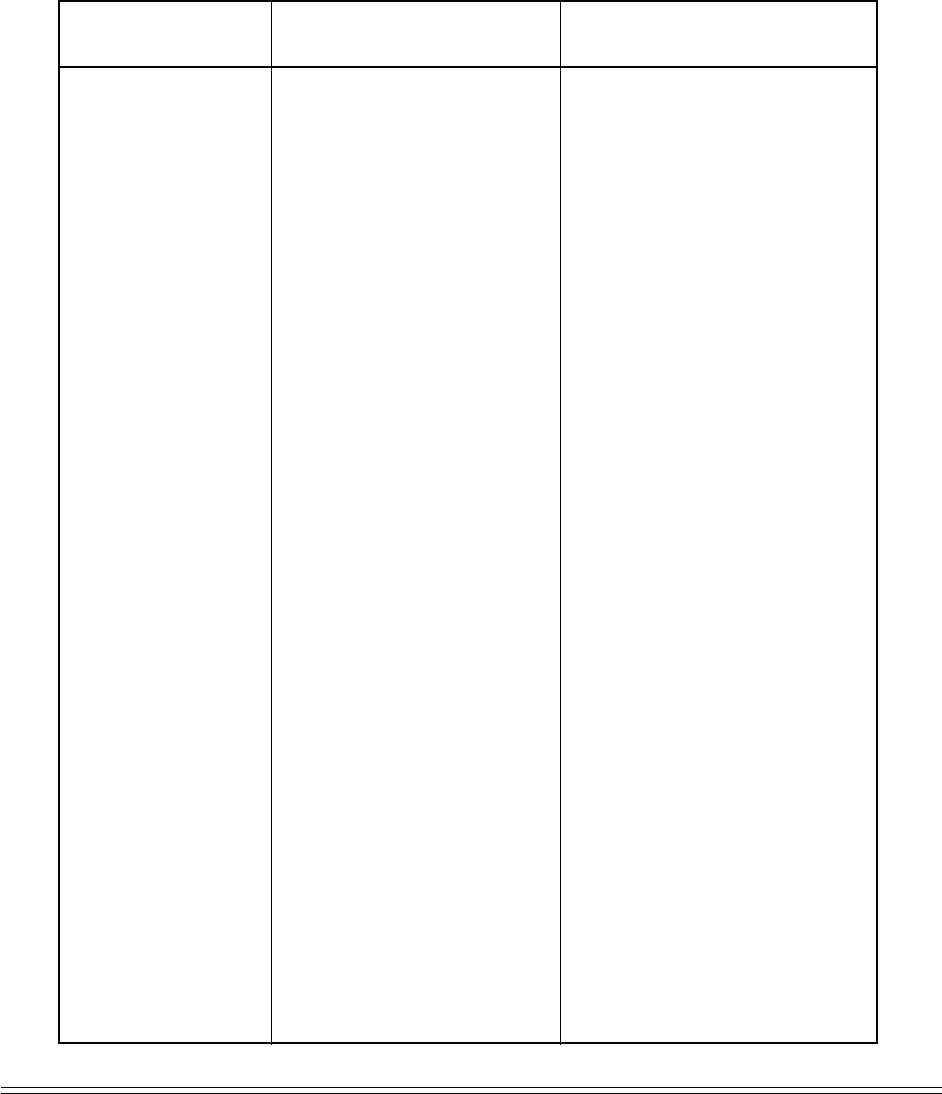
ML790/791 Printer Handbook 89
Select Epson Character
Set
Print data as character
table
Permit printing of upper
range control codes
Cancel printing of upper
range control codes
Bar Code Command
Select Bar Code Type and
Size
ASCII: ESC t n
Dec: 27 116 n
Hex: 1B 74 n
ASCII: ESC (^ n
1
n
2
[data]
Dec: 27 40 94 n
1
n
2
[data]
Hex: 1B 28 5E n
1
n
2
[data]
ASCII: ESC 6
Dec: 27 54
Hex: 1B 36
ASCII: ESC 7
Dec: 27 55
Hex: 1B 37
ASCII: ESC DLE A m n
1
··· n
8
Dec: 27 16 65 m n
1
··· n
8
Hex: 1B 10 41
m n
1
··· n
8
Epson
Function
Commands
(ASCII, Decimal, Hexadecimal)
Table selection is made from among four
character tables.
n=0: Character Table 0
n=1: Character Table 1
n=2: Character Table 2
n=3: Character Table 3
The tables designated by default are as
follows:
Character Table 0: Italic
Character Table 1: Table being selected
by "CodePage" in the MENU
Character Table 2: DLL character re-
allocation.
Character Table 3: PC 437 (USA)
All [data] become printing data. All
codes of 01H-FF are treated as printing
data. 00H code is ignored as Null code.
The number of printing data (in bytes) to
follow are indicated by n
1
and n
2
.
Number of printing data (in bytes)=n
1
+
[n
2
x 256]
Enables printing of characters in upper
ASCII code range (128 to 159).
Cancels ESC 6 command.
m is number of parameters specified: 2,
4, 5, 6, 7, or 8
n
1
, n
2
set bar code style as follows:
n
1
, n
2
=0, 1: EAN8
n
1
, n
2
=0, 2: EAN13
n
1
, n
2
=1, 0: UPC-A
n
1
, n
2
=1, 4: UPC-E
n
1
, n
2
=2, 0: CODE 39
n
1
, n
2
=3, 0: Interleaved 2 of 5
n
1
, n
2
=4, 0: Code 128
Notes


















