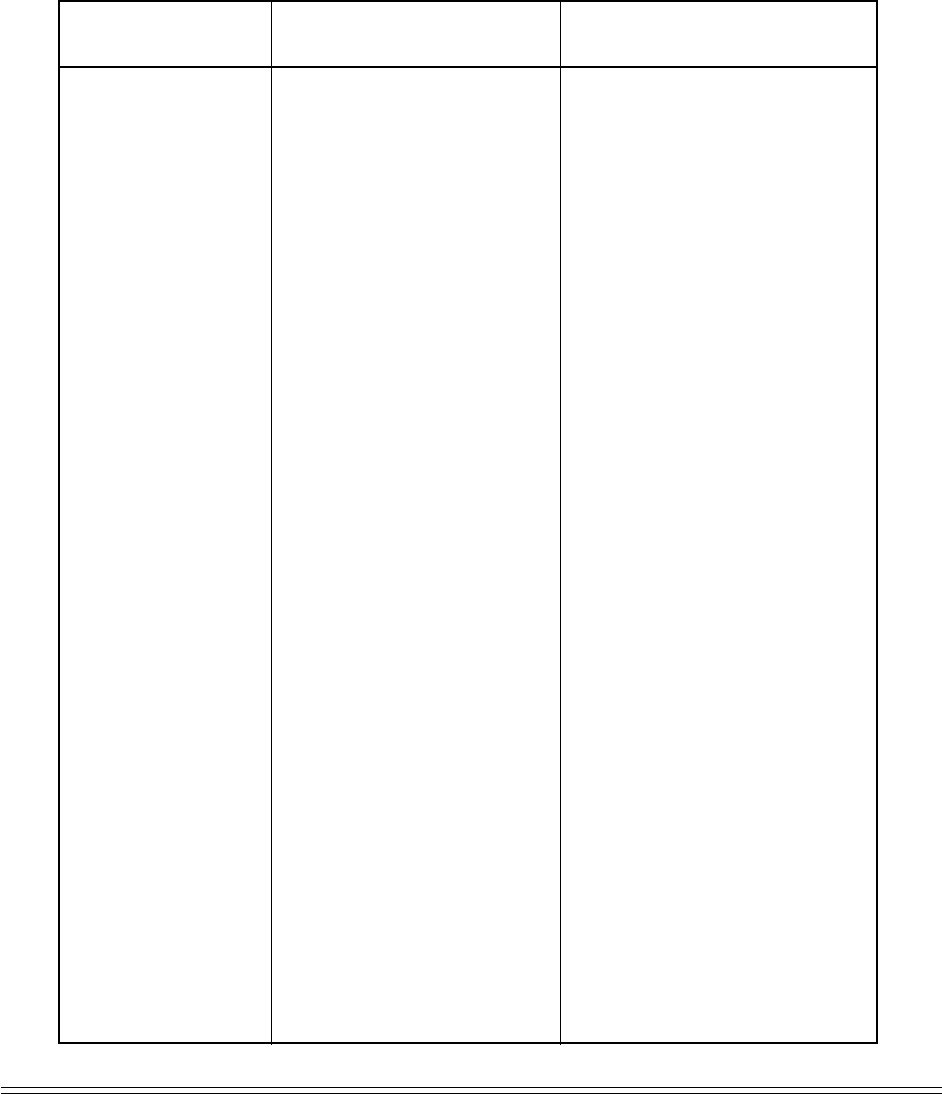
ML790/791 Printer Handbook 103
Vertical Control
Set
1
/
8
-inch
Line Spacing
Set
7
/
72
-inch
Line Spacing
Activate Line Spacing
Set
n
/
72
-inch or
n
/
60
-inch
Line Spacing
Set
n
/
360
-inch
Line Spacing
Set
n
/
216
-inch or
n
/
180
-
inch
Line Spacing
Line Feed
Reverse Line Feed
ASCII: ESC 0
Dec: 27 48
Hex: 1B 30
ASCII: ESC 1
Dec: 27 49
Hex: 1B 31
ASCII: ESC 2
Dec: 27 50
Hex: 1B 32 n
ASCII: ESC A n
Dec: 27 65 n
Hex: 1B 41 n
ASCII: ESC % 8 n
Dec: 27 37 56 n
Hex: 1B 25 38 n
ASCII: ESC 3 n
Dec: 27 51 n
Hex: 1B 33 n
ASCII: LF
Dec: 10
Hex: 0A
ASCII: ESC ]
Dec: 27 93
Hex: 1B 5D
IBM
Function
Commands
(ASCII, Decimal, Hexadecimal)
1
/
8
-inch Line Spacing=8 lines per inch.
This is the line spacing used for graph-
ics.
This command is required to activate the
line spacing set by the ESC A n com-
mand (see below).
In PPR emulation, sets and stores
n
/
72
-
inch line spacing; in AGM emulation,
sets and stores
n
/
60
-inch line spacing.
The ESC 2 command must be sent to ini-
tiate the line spacing change.
n=1 to 255
n=0: no change in line sapcing.
OKI unique command. Sets line spacing
to n/360-inch.
n=1 to 255
n=0: no line feed
For PPR emulation, sets
n
/
216
-inch line
spacing; for AGM emulation, sets
n
/
180
=inch line spacing.
n=1 to 255
n=0: command is ignored
Prints buffer data and moves printhead
down by current by current line spac-
ing value. In PPR emulation, performs
carriage return only if Auto CR in
MENU has been changed to Yes (fac-
tory default is No). In AGM emulation
performs carriage return regardless of
Auto CR setting.
Prints buffer data and performs one re-
verse line feed at the current line spac-
ing. Movement will not go above top of
form. Not recommended for use with
optional pull tractor.
Notes


















