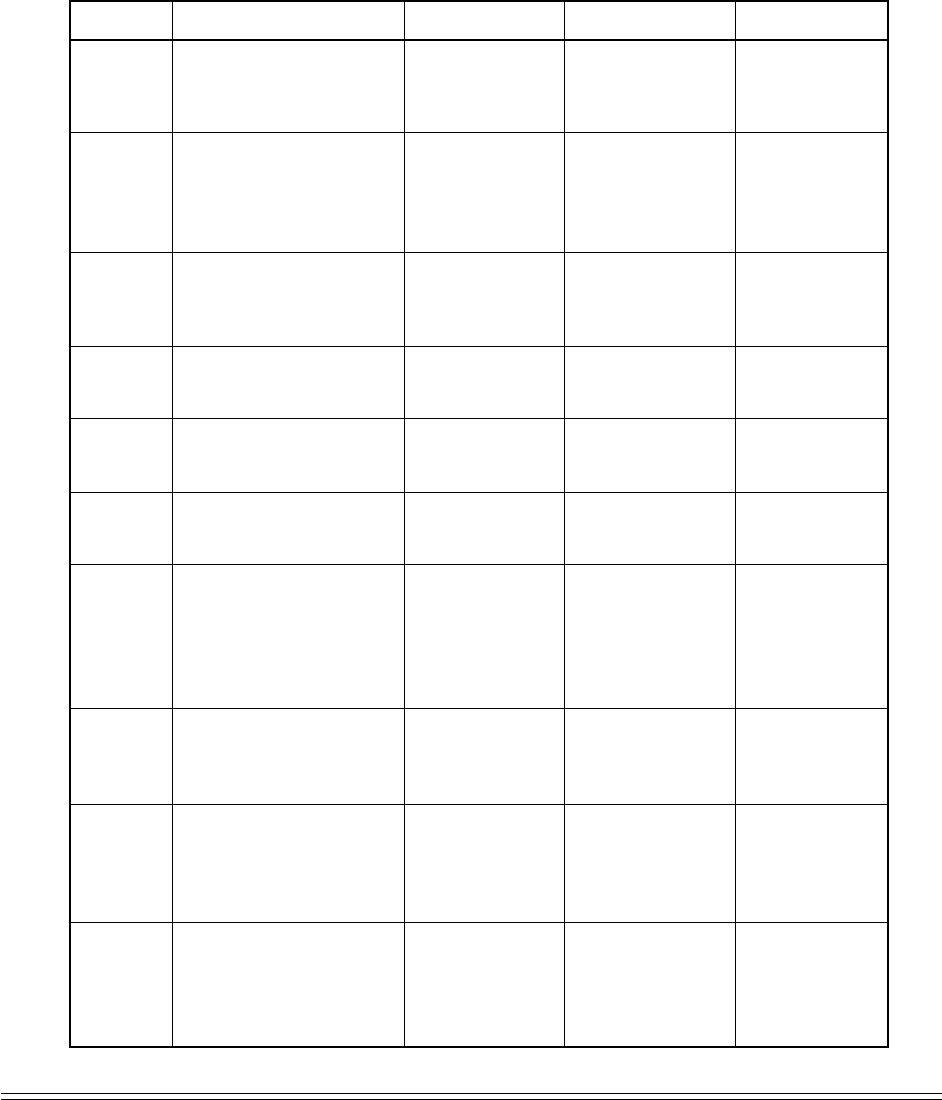
30 Operation
TEAR+
SHIFT
PARK
PARK+
SHIFT
QUIET
QUIET+
SHIFT
PRINT
QUALITY
PRINT
QUALITY
+SHIFT
CHARAC-
TER
PITCH
CHARAC-
TER
PITCH+
SHIFT
FF/LOAD
+TEAR
N/A : Not applicable.
Move the print head to Re-
verse.
Parks continuous-form pa-
per.
Move the print head to
Forward.
Activates/deactivates
QUIET mode.
Sets Top of Form.
Selects next Print Quality
mode.
Sets/Resets Incremental
Print mode.
Selects next pitch setting.
With printer deselected,
resets printer.
N/A
N/A
N/A
N/A
Activates Roll-
ing ASCII Test.
Activates Roll-
ing ASCII Test.
N/A
N/A
N/A
N/A
Resets Menu
and Top of
Form to factory
default.
Button Print Mode
Help on Power Up
Move the print
head to Reverse.
Ejects paper.
Move the print
head to Forward.
Activates/deacti-
vates QUIET mode.
Sets Top of Form.
Selects next Print
Quality mode.
Sets/Resets Incre-
mental Print
mode.
Selects next pitch
setting.
With printer dese-
lected, resets
printer.
N/A
With CSF Installed
Goes back to
previous Value
in Menu.
Prints list of all
Menu settings
for current emu-
lation.
Prints current
Group Menu
Setting.
N/A
N/A
N/A
Prints all Menu
settings, regard-
less of emula-
tion/options
engaged.
N/A
N/A
N/A
Menu Mode


















