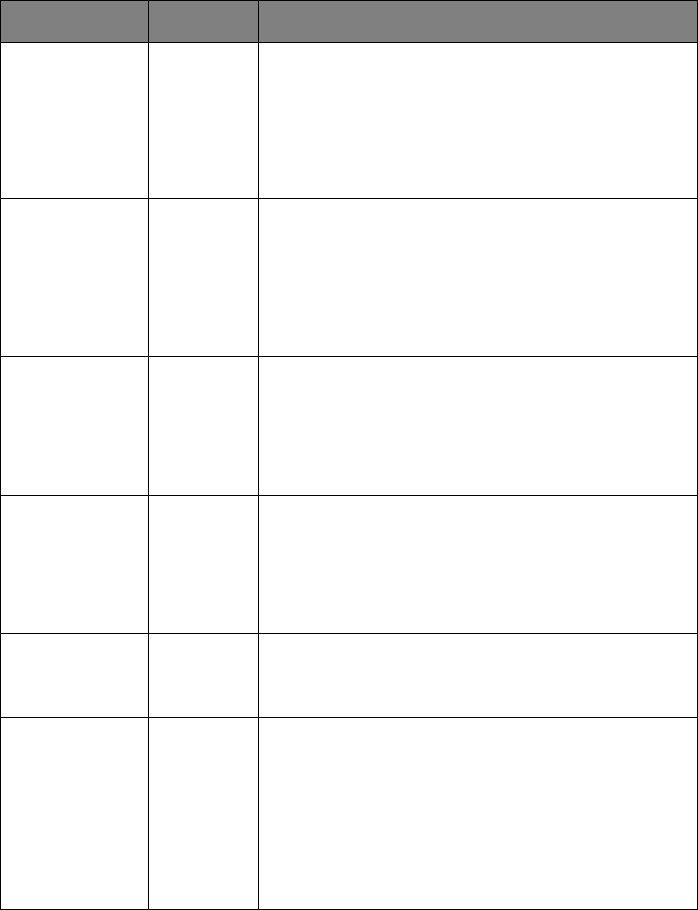
46 – C330/C530 Menu Functions
AJST
REGISTRATION
EXECUTE
Performs automatic color registration
adjustment. Normally this is done on power
on and when the top cover is opened and
then closed. This process accurately aligns
the cyan, magenta and yellow images to the
black image.
C REG FINE
ADJUST
M REG FINE
ADJUST
Y REG FINE
ADJUST
-3~
0
~+3
-3~
0
~+3
-3~
0
~+3
Performs fine adjustment of image timing in
relation to the black image component.
INK
SIMULATION
OFF
SWOP
EURO-
SCALE
JAPAN
Selects from a range of industry standard
color swatches.
Note: This function only applies to PS mod-
els.
UCR
LOW
MEDIUM
HIGH
Selects limitation of the toner layer thick-
ness.
If paper curl occurs in dark printing, select-
ing MEDIUM or LIGHT sometimes helps
reduce curl.
CMY100%
DENSITY
DISABLE
ENABLE
When enabled, black areas are produced
using 100% C, M, and Y instead of black.
This results in a glossier finish.
CMYK
CONVERSION
ON
OFF
Setting to “OFF” will simplify the conversion
process of CMYK data, which will reduce the
processing time.
This setting is ignored when Ink Simulation
function is used.
Note: This function only applies to PS mod-
els.
ITEM ACTION EXPLANATION


















