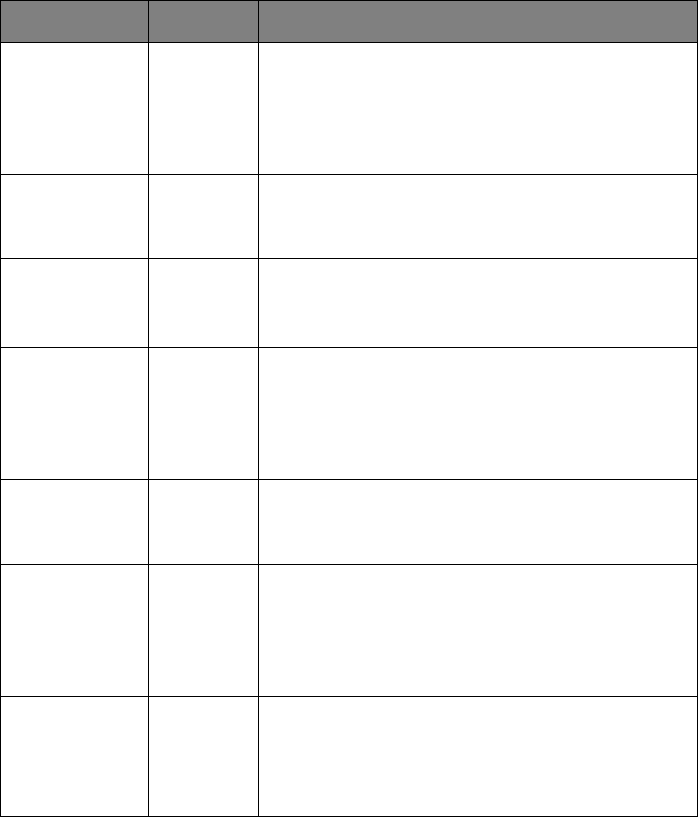
48 – C330/C530 Menu Functions
CLRABLE
WARNING
ONLINE
JOB
When ONLINE, non-critical warnings, such
as requests for a different paper size, can be
cleared by pressing the ON LINE button.
When set to JOB, they are cleared when the
print job resumes.
AUTO
CONTINUE
ON
OFF
Determines whether or not the printer will
automatically recover from a memory over
-
flow condition.
MANUAL
TIMEOUT
OFF
30 SEC
60 SEC
Specifies how many seconds the printer will
wait for paper to be fed before cancelling the
job.
WAIT TIMEOUT 5~4
0
SEC
~300,
OFF
Specifies how many seconds the printer will
wait when received data pauses before forc
-
ing a page eject. In PostScript Emulation
mode the job will be cancelled if timeout
occurs.
LOW TONER
CONTINU
E
STOP
Specifies whether the printer should con-
tinue printing even after a low toner condi-
tion is detected.
JAM RECOVERY
ON
OFF
Specifies whether the printer should perform
jam recovery after a paper jam has
occurred. If ON, the printer will attempt to
re-print any pages lost due to a paper jam
once the jam has been cleared.
ERROR
REPORT
ON
OFF
If ON, the printer will print error details
when a PostScript Emulation error occurs.
Note: Applies to PS & PCL XL only.
ITEM ACTION EXPLANATION


















