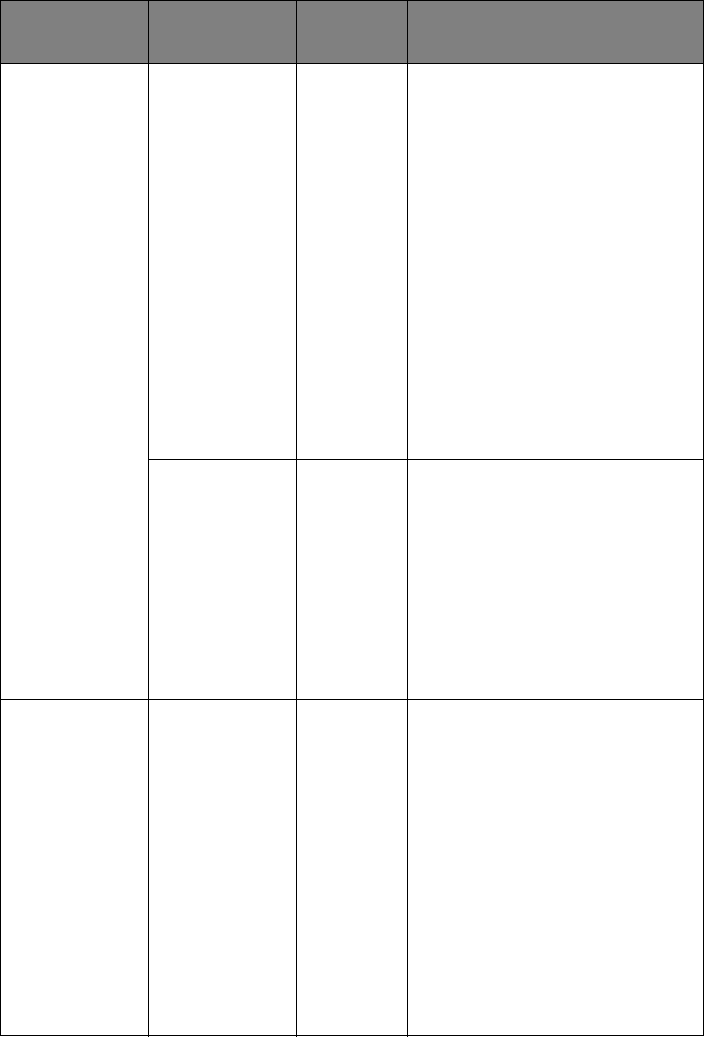
71 – C330/C530 Menu Functions
FILE SYS
MAINTE1
(cont.)
SD-M FOR-
MATTING
PCL
COMMON
PSE
Format the specified parti-
tion. Press the OK button and
the following message dis-
plays.
ARE YOU SURE?
YES/NO
If NO is selected, the display
will go back to the source
menu. If YES is selected, the
printer will automatically
reboot and initialize the spec-
ified partition.
This item is displayed only if
the SD card (option) is
installed.
FLASH INI-
TIALIZE
EXECUTE Initializes the resident FLASH
MEMORY.
If
NO
is selected, the
machine will go back to the
source menu.
If
YES
is selected, the
machine will be automatically
rebooted and initialize the
FLASH memory.
FILE SYS
MAINTE2
CHK FILE SYS EXECUTE Executing this function will
resolve any mismatch
between the actual and the
displayed free space of the
file system and recover the
management data (FAT infor-
mation).
Note 1: It takes several sec-
onds to complete this func-
tion.
Note 2: This item is displayed
only if the SD card (option) is
installed.
SECTION ITEM SETTING
S
EXPLANATION


















