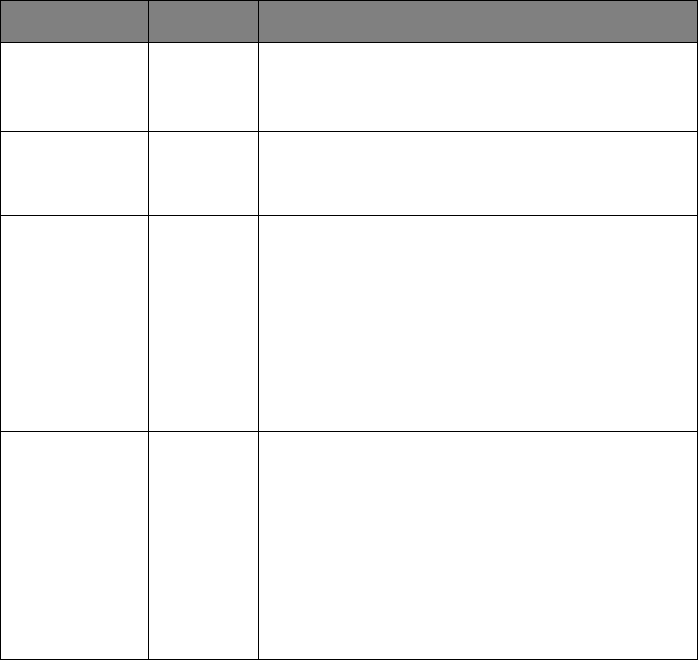
50 – C330/C530 Menu Functions
PRINT MARGIN
NORMAL
1/5 INCH
1/6 INCH
Sets the non-printable page area. NORMAL
is PCL compatible.
TRUE B LACK
OFF
ON
Selects whether black image data is printed
using black toner (ON) or 100% CMY (OFF).
(Valid in PCL emulation mode only.)
PEN WIDTH
ADJUST
ON
OFF
hen minimum width is specified in PCL,
sometimes a 1-dot line, looks broken.
With PEN WIDTH Adjust set to ON, when the
minimum width is specified, the line width
will be emphasized so as to look wider than
a 1-dot line.
With PEN WIDTH Adjust set to OFF, the line
will appear as before.
TRAY ID#
MP TRAY 1 ~
4
~ 59
Sets the # to specify the MP tray for the
paper feed destination command (ESC&l#H)
in PCL5e emulation.
TRAY 2 1 ~
5
~ 59
Sets the # to specify Tray 2 for the paper
feed destination command (ESC&l#H) in
PCL5e emulation.
(Displayed only if Tray 2 is installed).
ITEM ACTION EXPLANATION


















