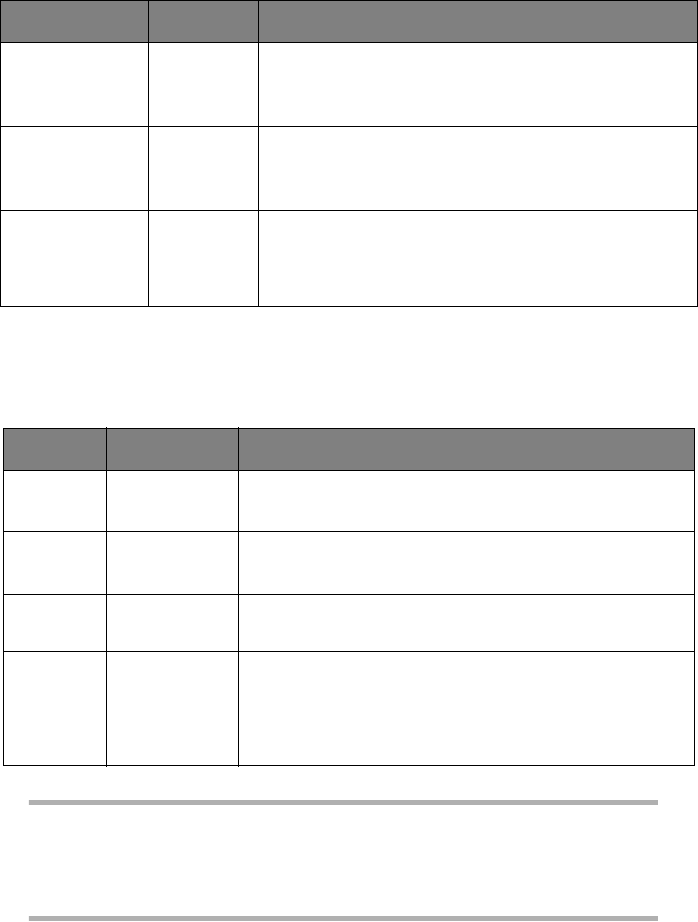
54 – C330/C530 Menu Functions
USB Menu
This menu controls the operation of the printer’s USB data
interface.
LEFT MARGIN
0.0INCH
~
1.0INCH
Specifies the distance of print from the left
hand edge of the paper.
FIT TO LET-
TER
DISABLE
ENABLE
Sets the printing mode that can fit print
data, equivalent to 11 inches (66 lines), in
the LETTER-size printable area.
TEXT HEIGHT
SAME
DIFF
Sets the height of a character.
SAME: Regardless of CPI, same height.
DIFF: As CPI, character heights vary.
ITEM SETTINGS EXPLANATION
SOFT
RESET
ENABLE
DISABLE
Enables or disables the SOFT RESET com-
mand.
SPEED 12 MBPS
480 MBPS
Selects the interface speed. After setting
change the menu, the printer restarts on exit.
OFFLINE
RECEIVE
ENABLE /
DISABLE
OFFLINE RECEIVE.
SERIAL
NUMBER
ENABLE
DISABLE
Specifies whether to ENABLE or DISABLE a
USB serial number.
The USB serial number is used to identify the
USB device connected to your PC.
Note
When you have changed any settings in the USB Menu,
turn the printer OFF, then ON again.
ITEM ACTION EXPLANATION


















