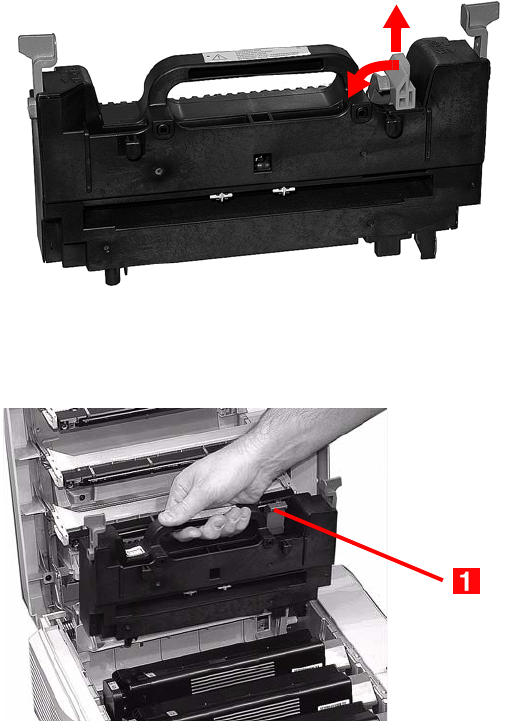
C6150 User’s Guide
83
4. Remove the new fuser from its packaging. Remove any
packing tape.
5. Push the orange transport lock to the left to release it.
You’ll hear it snap. Remove it.
c53_104_fuser_transport_loc.jpg
6. Hold the new fuser by the handle. The fuser pressure
release lever (1) should be on the right. Lower the fuser
into the printer. c53_60a_fuser2.jpg


















