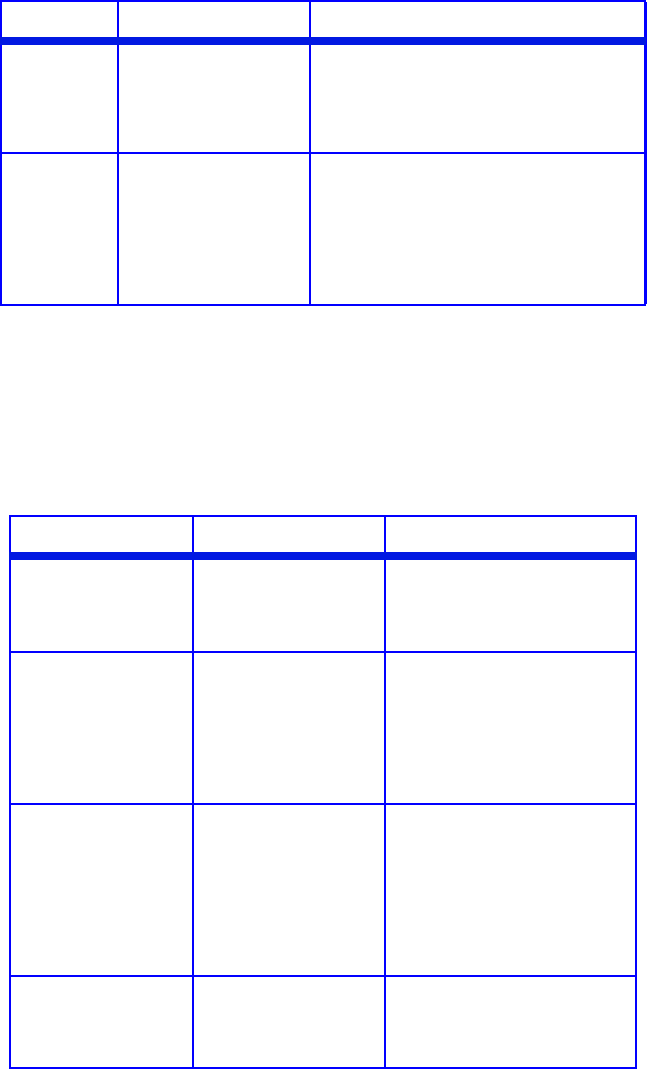
C6150 User’s Guide
95
Media Menu
Notes:
• Factory default settings are shown in bold.
• Items with a dagger (†) only appear when the appropriate
option is installed.
MEDIA
CHECK
ENABLE
DISABLE
Set to DISABLE if you do not wish the
printer to check to see if the size paper
loaded in the selected tray matches that
required for the document being
printed.
MONO-
PRINT
SPEED
AUTO SPEED
COLOR SPEED
Sets the print engine speed.
If you are printing only color
documents, switch to COLOR SPEED.
AUTO SPEED sets the speed of printing
based on whether the first page is color
or monochrome.
Item Settings Explanation
TRAY1 PAPERSIZE A4, A5, A6, B5,
LEGAL14, LEGAL13.5,
LEGAL13, LETTER,
EXECUTIVE, CUSTOM
Defines the size of paper
loaded in Tray 1.
TRAY1 MEDIATYPE PLAIN
LETTERHEAD
BOND
RECYCLED
ROUGH
Defines the type of media
loaded in Tray 1. This will
help the printer to adjust its
internal operating
parameters, such as engine
speed and fusing
temperature.
TRAY1
MEDIAWEIGHT
LIGHT, MEDIUM,
HEAVY, ULTRA HEAVY
Adjusts the printer for the
weight of paper stock loaded
in the tray. See “Driver
Settings” on page 17.
If the Ultra Heavy setting
does not give proper toner
fusion, you can try the Label
settings.
TRAY2 PAPERSIZE† A4, A5, B5, LEGAL14,
LEGAL13.5, LEGAL13,
LETTER, EXECUTIVE,
CUSTOM
Defines the size of paper
loaded in optional Tray 2.
Item Settings Explanation


















