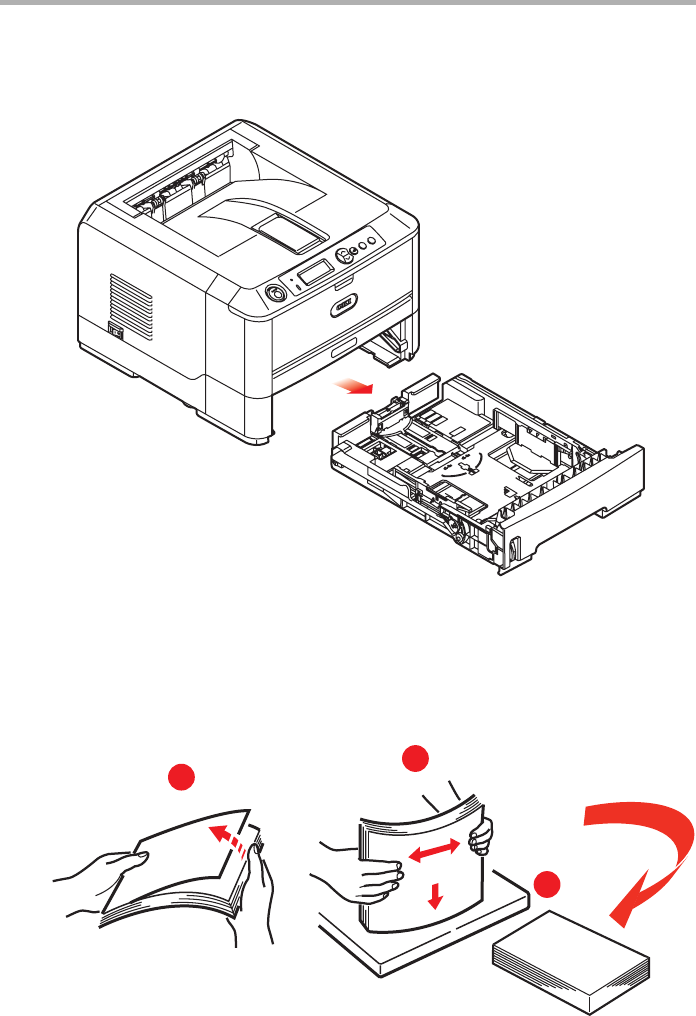
14 – C710n User’s Guide
Loading paper
Tray 1 and Optional Trays 2 and 3___
1. Remove the paper tray from the printer.
2.
Fan the paper to be loaded at the edges (1) and in the
middle
(2) to ensure that all sheets are properly separated,
then tap the edges of the stack on a flat surface to make it
flush again
(3).
1
2
3


















