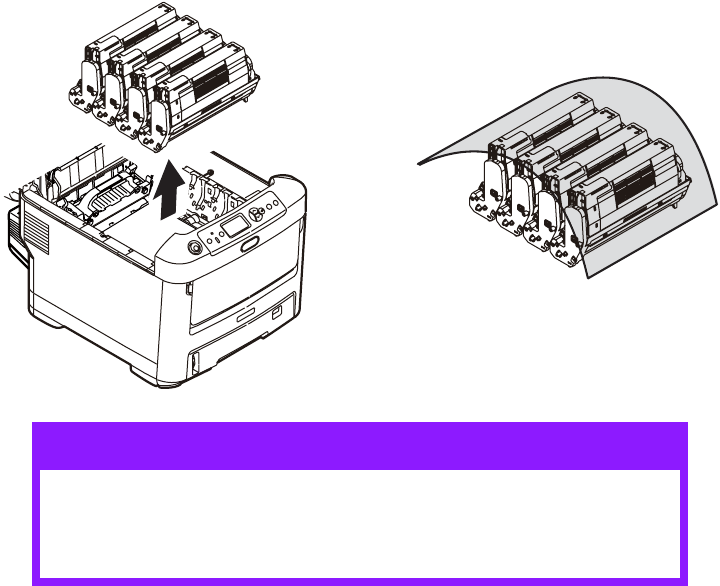
64 – C710n User’s Guide
5. Put the assembly down gently onto a piece of paper to
prevent toner from marking your furniture and to avoid
damaging the green drum surface, and cover.
6. Repeat this removal procedure for each of the remaining
image drum units.
CAUTION!
The green image drum surface at the base of the
Image Drum is very delicate and light sensitive. Do
not touch it and do not expose it to normal room light
for more than 5 minutes.


















