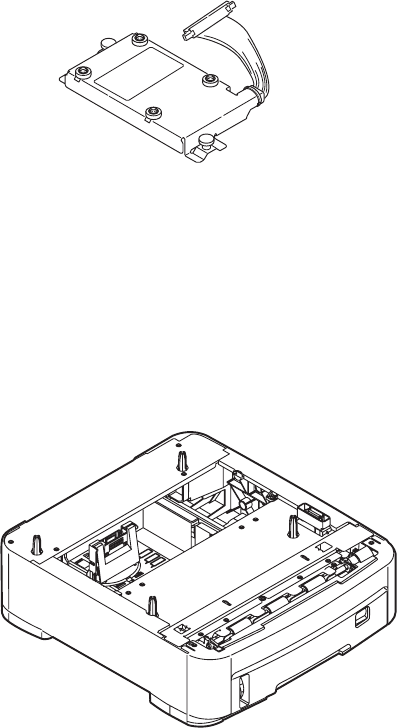
59 – C710n User’s Guide
Hard Disk Drive _________________
Oki P/N 41376046
The optional internal hard disk drive (HDD) enables collating of
printed pages and can be used to store overlays and macros, fonts,
and secure or proof documents waiting to be printed.
Installation takes a few minutes, and requires a medium size
cross-head (philips type) screwdriver.
Additional Paper Tray(s) __________
Oki P/N 3855101
The paper trays hold 530 sheets of 20-lb. US Bond (75 g/m
2
)
paper and require no tools to install


















