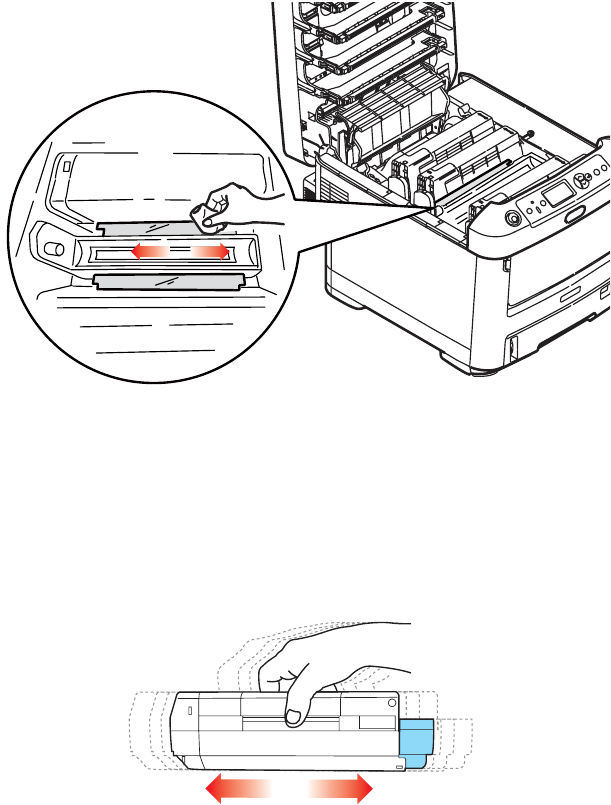
76 – C710n User’s Guide
3. Clean the top of the ID unit with a clean, lint free cloth.
4. Put the cartridge down gently onto a piece of paper to
prevent toner from marking your furniture.
5. Remove the new cartridge from its box but leave its wrapping
material in place for the moment.
6. Gently shake the new cartridge from end to end several
times to loosen and distribute the toner evenly inside the
cartridge.


















