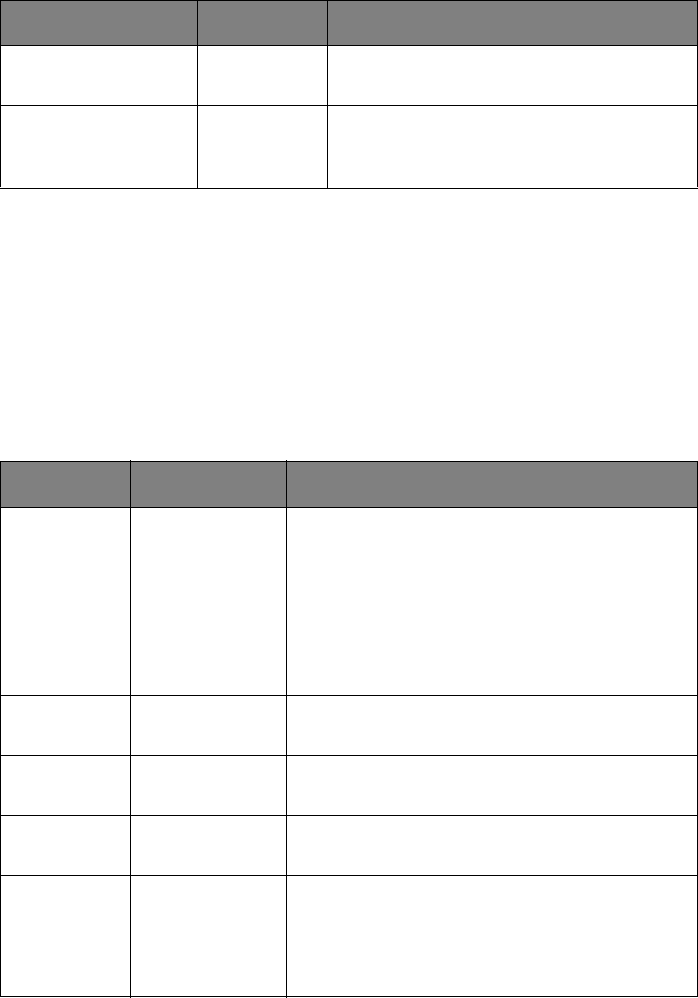
53 – C710n User’s Guide
Administrator (Boot) Menu
This menu is only accessible to System Administrators. In order to gain access
to this menu, follow the instructions in “How to Change the Settings:
Administrator” on page 24.
This menu is in English only (default settings in bold type).
Parallel Setup
This menu controls the operation of the printer’s Parallel data
interface.
New
Password
xxxx Sets a new password to enter Print
Statistics menu.
Verify
Password
xxxx Re-enter new password set to enter
Print Statistics set in New Password
for confirmation.
ITEM SETTINGS EXPLANATION
Enter
Password
xxxxxxxxxxxx Enter a password to gain entry to the
Admin menu.
Password should be from 6 to 12 digits of
alpha/numeric characters (or mix)
The default value is "aaaaaa"
The printer will restart after the Boot
Menu.
Parallel Enable /
Disable
Enables or disables the parallel port.
Bi-direction Enable /
Disable
ENABLE/DISABLE the bi-directional
capability of the parallel interface.
Ecp Enable /
Disable
Extended Capabilities Port, enables/
disables this function.
Ack Width
Narrow/
Medium/
Wide
Sets ACK width for compatible reception.
= 0.5µs
= 1.0µs
= 3.0µs
ITEM SETTINGS EXPLANATION


















