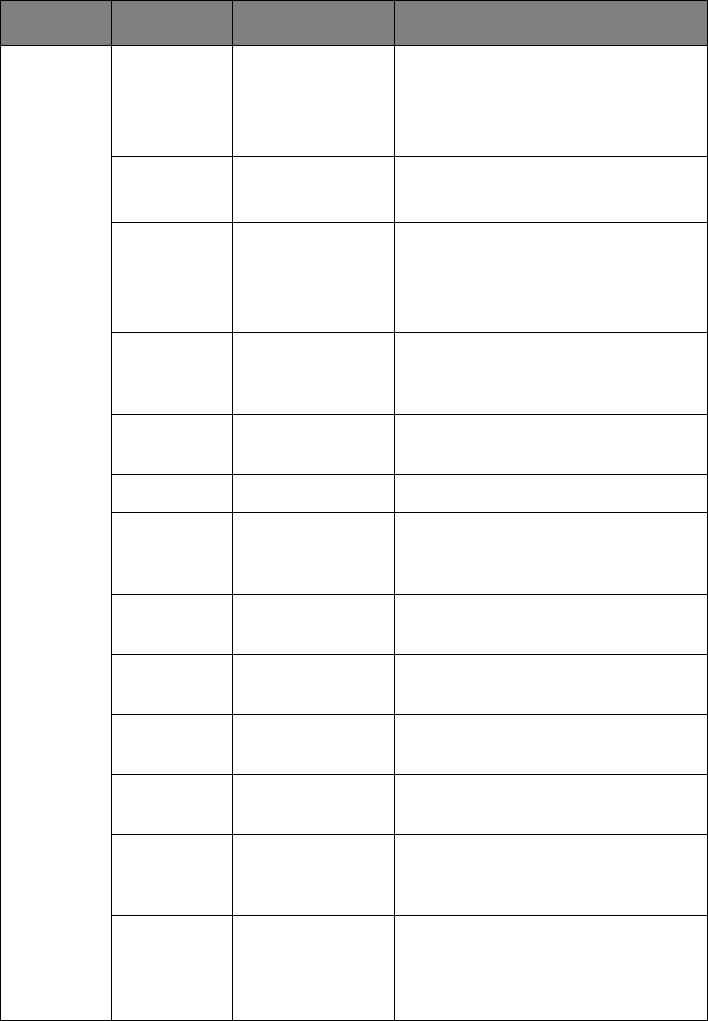
44 – C710n User’s Guide
EPSON
FX Setup
Character
Pitch
10 CPI/12
CPI/17 CPI
20 CPI/
Proportional
Specifies character pitch in
Epson FX emulation.
Character
Set
SET-2
SET-1
Sets a character set.
Symbol
Set
IBM 437 Sets the Symbol Set for Epson
FX Emulation.
(see machine operator panel for
complete list).
Letter O
Style
Enable/
Disable
Specifies the style that replaces
ø (9B) and ¥ (9D) with ø (ou)
and Ø (zero).
Zero
Character
Normal/
Slashed
Specifies the style of 0(zero).
SLASHED: SLASH ZERO
Line Pitch 6/8 LPI Sets line space.
White
Page Skip
On/Off Sets whether to eject a blank
sheet. Available only when
simplex is set.
CR
Function
CR/CR+LF Sets action when CR code is
received.
Line
Length
80/136
Column
Specifies the number of
characters per line.
Form
Length
11/11.7/12
inch
Specifies the length of paper.
TOF
Position
0.0/0.1/~1.0
inch
Sets the position from the top
edge of paper.
Left
Margin
0.0/0.1/~1.0
inch
Sets the amount to shift the
horizontal print start position to
the right.
Fit to
Letter
Enable/
Disable
Sets the printing mode that can
fit print data, equivalent to 11
inches (66 lines), in the
LETTER-size printable area.
ITEM SETTINGS EXPLANATION


















