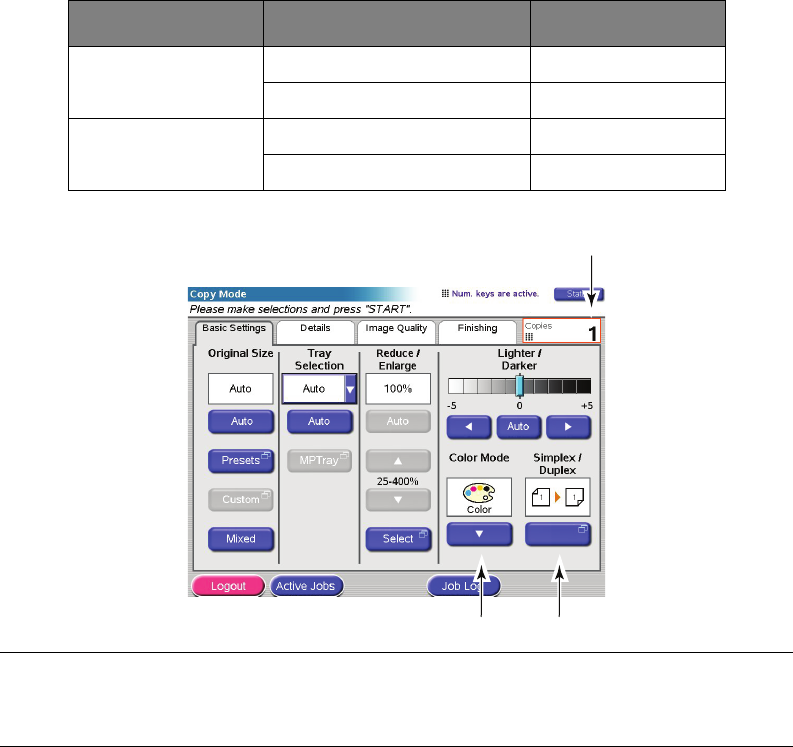
Copying > 37
2. Use the following table to guide you as to how to load the document(s) to be copied.
Refer to loading instructions on page 28 and page 29.
3. At the Copy Mode touch screen:
(a) Press the Simplex/Duplex (1) button and select Simplex (1 to 1 side) or
Duplex (2 to 2 sides) for single-sided or two-sided copying respectively.
(b) Press the Color Mode (2) button and select Color or Black & White as required.
(c) Use the numeric keys adjacent to the touch screen to set the required number
of copies (3).
4. Press the START button to generate your copies at the printer unit.
I
NCREASED
PAPER
SAVING
For increased paper saving, consider as an example printing 2-up (i.e. two Letter/A4 sides
reduced onto one Letter/A4 side) and duplex which can reduce four single-sided Letter/A4
sheets to one two-sided Letter/A4 sheet. You can set 2-up in the N-up section on the Copy
Mode Details tab. To obtain the desired orientation of sides in the resulting sheet, ensure
that you select:
> the correct setting (Top/Top or Top/Bottom) while setting the Simplex/Duplex
function
> the correct orientation of paper in the ADF
in accordance with the icons that appear in the Simplex/Duplex and N-up panels
respectively.
JOB SIMPLEX/DUPLEX GLASS/ADF
Single page Simplex Glass
Duplex ADF
Multi-page document
or many documents
Simplex ADF
Duplex ADF
NOTE
Unless you specifically need to change a setting, leave it at its default value
or AUTO.
2 1
3


















