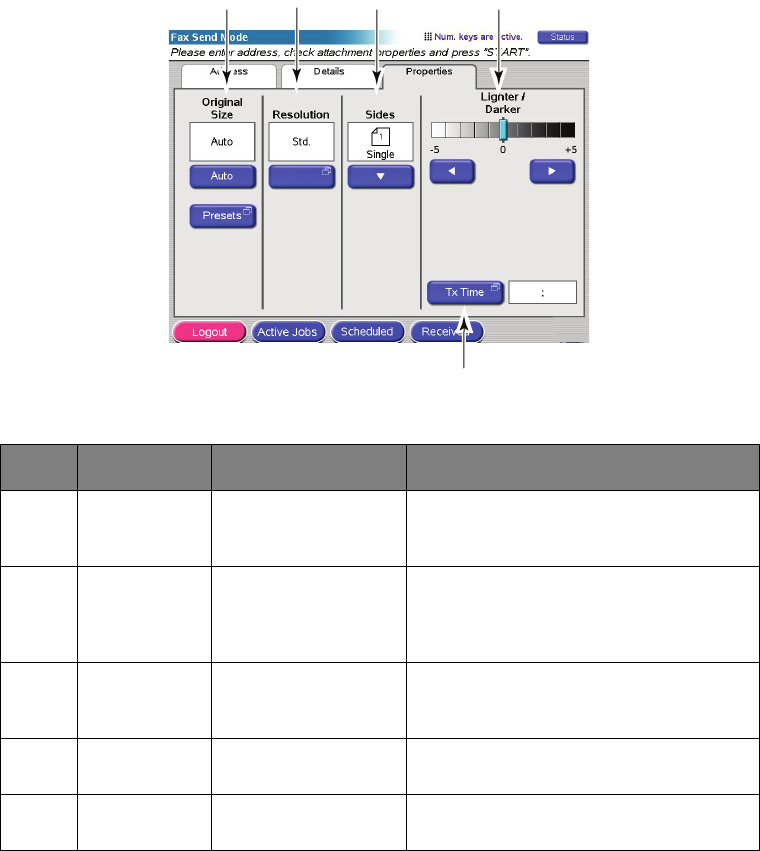
Faxing > 44
4. On the Properties tab:
Select from the following features as required:
5. Place the document to be scanned on the scanner unit glass or ADF.
6. Press the START button.
C
ONFIRMING
FAX
TRANSMISSION
You can check fax transmission status from:
FAX Log: To print this report, press the SETUP button on the scanner unit control
panel then press the Report button followed by the Print button associated with the
FAX Log Report.
NO FEATURE OPTIONS DESCRIPTION
1 Original Size Auto, 8.5x11,
8.5x11R, 8.5x13,
8.5x14, A4, A4R
Allows you to select the scanned
document size.
2 Resolution Standard, Fine,
Photo
Allows you to specify the scanning
resolution for the document. This allows
automatic (pre-set) optimization of
image quality settings.
3 Sides Single, TOP / TOP,
TOP / BOTTOM
Allows you to define simplex or duplex
and the duplex orientation of front and
back sides of a page for scanning.
4Lighter/
Darker
Lighter / Darker
-5 to +5 by 1
Allows you to select the brightness level.
5 Tx Time Allows you delay sending by entering a
specific time to transmit your fax.
5
1 2 3 4


















