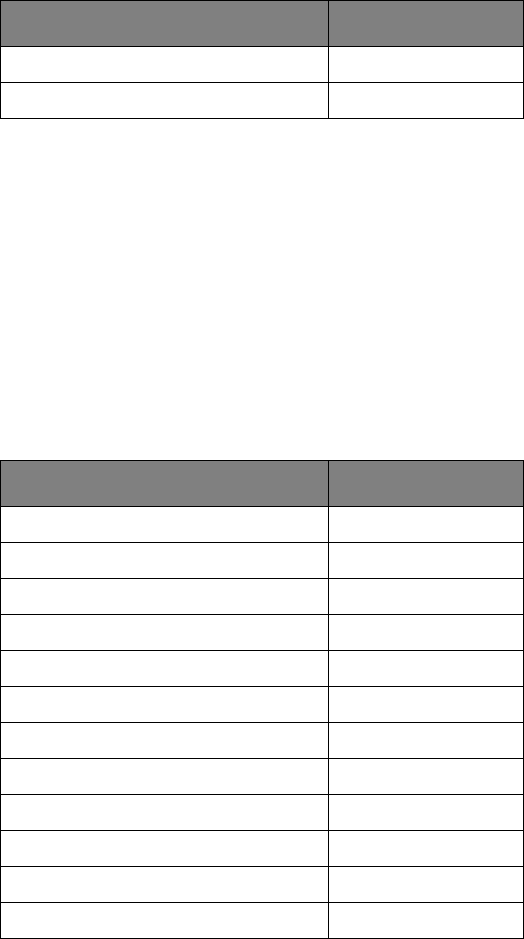
Optional accessories > 45
O
PTIONAL
ACCESSORIES
O
RDER
INFORMATION
The following table indicates the optional accessories available and corresponding order
number.
I
NSTALLING
ACCESSORIES
Once your new accessory has been installed, you may need to update the Windows printer
driver so that the additional features are available to your Windows applications. Refer to
“Setting the driver device options” on page 35.
C
ONSUMABLE
I
TEMS
O
RDER
I
NFORMATION
The following table indicates the consumable items available and corresponding order
number.
ITEM ORDER NUMBER
Finisher, 4-tray 70050701
Analog Fax Board, 33.6 G3 70056601
ITEM ORDER NUMBER
Toner, Yellow 42918985
Toner, Magenta 42918986
Toner, Cyan 42918987
Toner, Black 42918988
Image Drum, Yellow 42918169
Image Drum, Magenta 42918170
Image Drum, Cyan 42918171
Image Drum, Black 42918172
Fuser 120V 57102201
Fuser 230V 57102202
Transfer Belt 57102301
Waste Toner Box 57102401


















