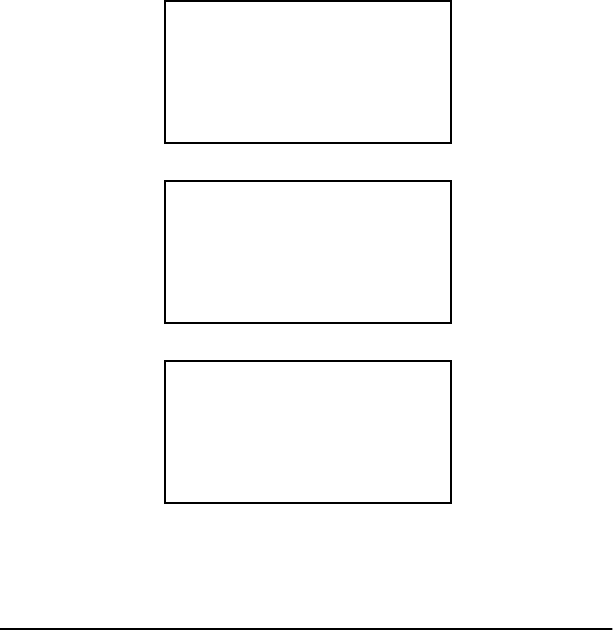
4 Internet Fax and Network Print/Network Scanner
Settings
Internet Fax settings can be viewed by selecting MENU, then 11:SETUP
and then 7:LAN OPTIONS.
When 7:LAN OPTIONS is selected, the display shows user functions 80
to 93. User functions 80 to 82 are for network printing. Details of these
settings are given in Network Printing.
User functions from 83 onward are for Internet Fax and will not be dis-
played if the network card does not have an Internet Fax facility.
User function 93 (NETWORK SETTINGS) is for configuring the net-
work card. These settings are explained in detail further on this user’s
guide and can be changed over a network using various tools.
Operation overview
12:00 FAX
MEMORY FREE 100%
MENU
10 LOCATION PROGRAM
11 >SETUP
12 COUNTER
SETUP
5 INCOMING OPTIONS
6 REPORT OPTIONS
7 >LAN OPTIONS
MENU key and
!
key
ENTER key and
!
key
ENTER key


















