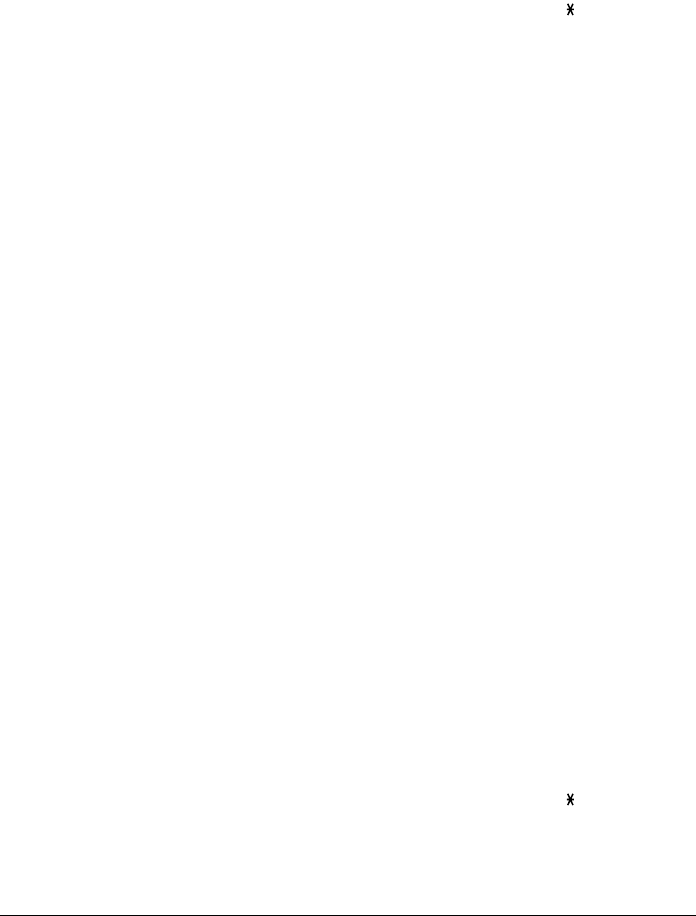
56 Sending Faxes
4 Specify the fax number of the recipient by using the telephone to dial the fax
number.
" The fax number of the recipient can also specified using the keypad in the
control panel of this machine.
" If Pulse is selected as the telephone line type, press the key to tempo-
rarily change the line type to Tone.
5 After finishing talking on the phone, the recipient should press the necessary
key to start receiving the fax.
Once the recipient’s fax machine is ready, a beep is sounded.
6 Press the Start key to begin scanning and sending the fax.
7 Replace the handset to its cradle.
" To stop the transmission, press the Stop/Reset key. A message appears,
requesting confirmation to cancel the setting. Select YES, and then press
theEnter key.
Sending a Fax Manually Using the ON HOOK Key
" Manual transmission cannot be used together with duplex (double-sided)
document transmission.
1 Load the document into the ADF.
" When sending a fax manually, load the document into the ADF. An error
will occur if the document is placed on the original glass.
" For details on loading the document into the ADF, refer to “Sending a Fax
Using the ADF” on page 40.
2 If desired, adjust the image quality.
" The document image quality can be adjusted. For details, refer to “Adjust-
ing the Image Quality” on page 44.
3 Press the On hook key.
4 Specify the fax number of the recipient.
" The keys for registered destinations can be used even if the On hook key
has been pressed. For details, refer to “Specifying a Recipient” on
page 45. (Group dial destinations cannot be specified.)
" If Pulse is selected as the telephone line type, press the key to tempo-
rarily change the line type to Tone.


















