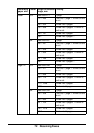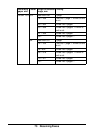80 Registering Recipients
3 Press the or key to select GROUP DIAL, and then press the Enter key.
The GROUP DIAL screen appears.
4 Use the keypad to type in the group dial number (1-20), and then press the
Enter key.
" For details on entering/editing numbers, refer to “Entering Text” on
page 97.
" If the destination is already registered with the specified group dial num-
ber, REGISTERED! appears. Press the Back key to return to the DIAL
REGISTER screen, and then continue with step 3.
5 Enter the name of the group dial destination to be registered, and then press
the Enter key.
" Text up to 20 characters long can be entered for the name.
" For details on entering/editing text and the characters that can be
entered, refer to “Entering Text” on page 97.
6 Use the keypad to type in the speed dial number to be registered with the
group dial destination, and then press the Enter key.
" To program a group dial number registered with a group dial destination,
press the Address book key, type in the group dial number and then press
the Enter key.
" For details on entering/editing text and the characters that can be
entered, refer to “Entering Text” on page 97.
7 Press the Enter key again.
8 Check that ADD is selected, and then press the Enter key. Repeat steps 6
through 8 until all desired destinations are specified.
– If no more recipients are to be specified, continue with step 9.
9 Select FINISH, and then press the Enter key.
The destinations are registered as the group dial destination.
" To return to the Fax mode screen, continue pressing the Back key until
the Fax mode screen appears, or press the Stop/Reset key.