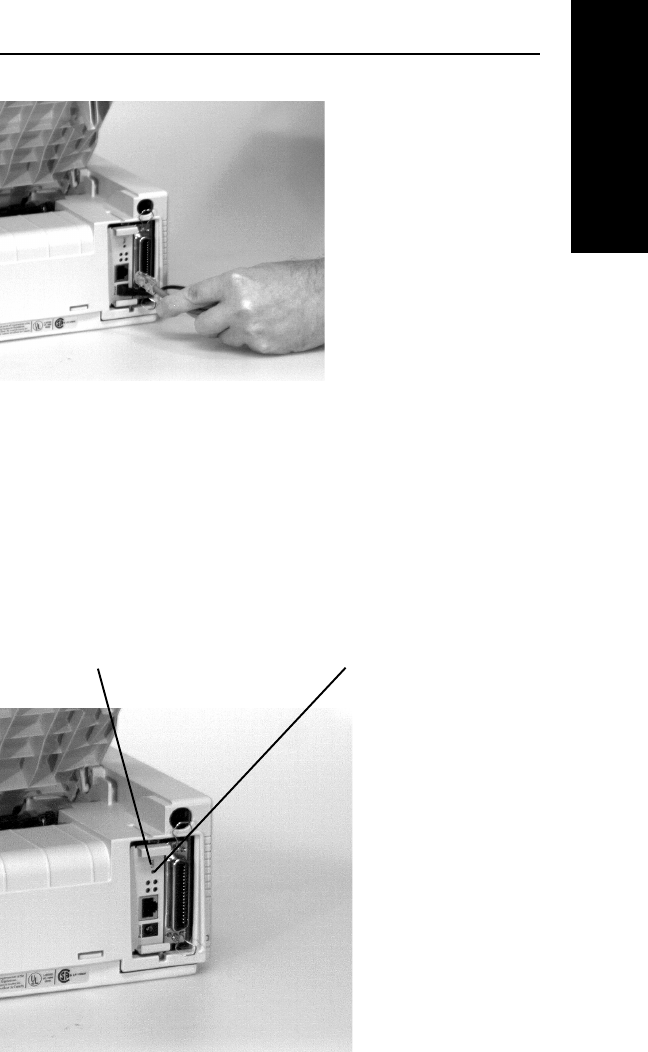
Hardware Installation
I - 7
Section I - Hardware Installation
OKI OkiLAN 6120i User’s Guide
7. Plug the power cord into the power outlet.
Powering On the OkiLAN 6120i
Turn printer power on. The red and green indicators on
the OkiLAN 6120i will blink during self-test. When self-
test completes successfully, the red indicator will go off
and the green indicator will stay on.
Green indicator Red indicator


















