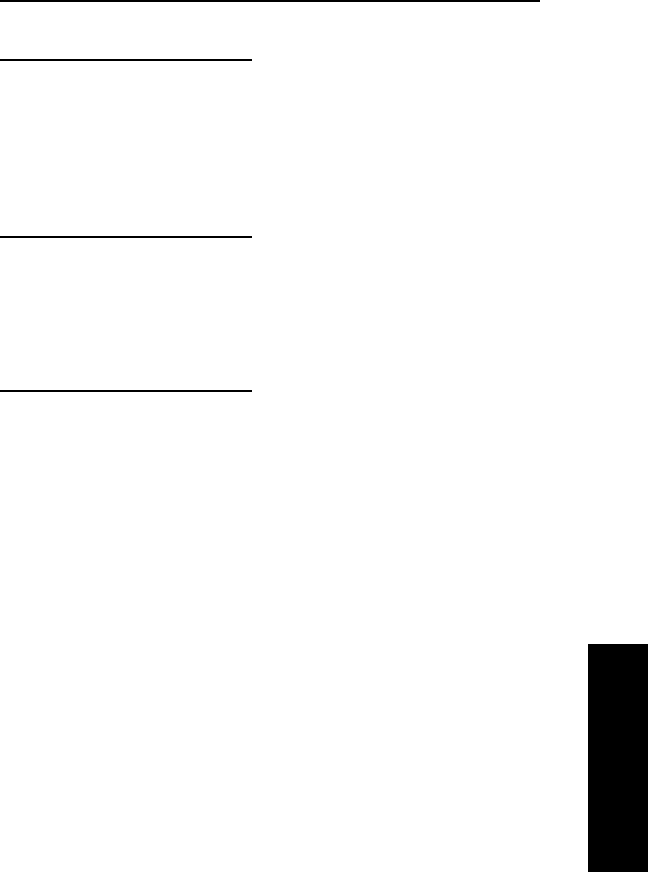
Index - 3
Index
OKI OkiLAN 6120i User’s Guide
Index
L
LAN Manager/LAN Server
INSTALL, V-7
Language Switching
NetWare, III-11 to III-12
LPR, VII-3
N
NDPS,, III-33
NDS Settings in NetWare, III-9
NPrinter Mode in NetWare,
III-5
O
OKI LPR, VII-3
OkiLAN 6120i Diagnostic
Information
displaying in OkiNet for
TCP/IP, IV-34
OkiNet Connect
for DLC, VI-12 to VI-13
for TCP/IP, VI-3 to
VI-5, VI-10 to VI-12
OkiNet for NDS, III-24 to III-32
adding or removing the
print serv, III-31
configuring the OkiLAN
6120i, III-31
creating a new OkiLAN
6120i object, III-28
installing, III-27
printing with an OkiLAN
6120i print server, III-29
to III-30
OkiNet for NetWare
configuration options, III-7
customized views, creating,
III-19
enabling/disabling proto-
cols, III-17
NetWare queues configura-
tion options, III-9
output port configuration
options, III-11 to III-13
port configuration options,
III-10
resetting the OkiLAN
6120i, III-17
restoring factory default
settings, III-18
running the utility, III-7
searching for a specific
OkiLAN 6120i, III-19
SNMP access information,
III-22 to III-23
view settings, modifying,
III-20 to III-22
OkiNet for OS/2
configuring a print server,
V-13 to V-14
deleting a local port, V-13
running the utility, V-7 to
V- 8
OkiNet for TCP/IP
running the utility, IV-24
starting a BOOTP server,
IV-41
troubleshooting, IV-49 to
IV-55
OkiNet Utilities
introduction, I-11
OkiView Web Configuration
Utility, II-20


















