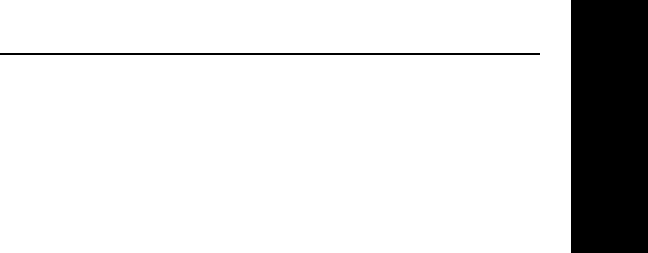
Hardware Installation
I - 15
Section I - Hardware Installation
OKI OkiLAN 6120i User’s Guide
LED Display
Red indicator stays red for more than 30 seconds
Problem
The printer server has failed the Power On Self Test.
Solution
The OkiLAN 6120i will try to print a configuration sheet
on the printer with more information.
Failing the self test can be caused by any of the follow-
ing:
a) The printer is malfunctioning. Unplug the OkiLAN
6120i from the printer. Reconnect the OkiLAN
6120i. If the OkiLAN 6120i still fails the self test,
continue below.
b) There is a hardware problem. Contact Oki Data
Customer Support for replacement information.
LED Display
The red and green indicators are alternately flashing for
longer than two minutes.
Problem
The OkiLAN 6120i is in firmware download mode.
This means it is waiting for new firmware to be sent
before it will continue functioning normally.
Solution
If the OkiLAN 6120i was purposely put into firmware
download mode, finish the download with the proper
update utility. Contact our web site at
http://www.okidata.com to download the utility.


















