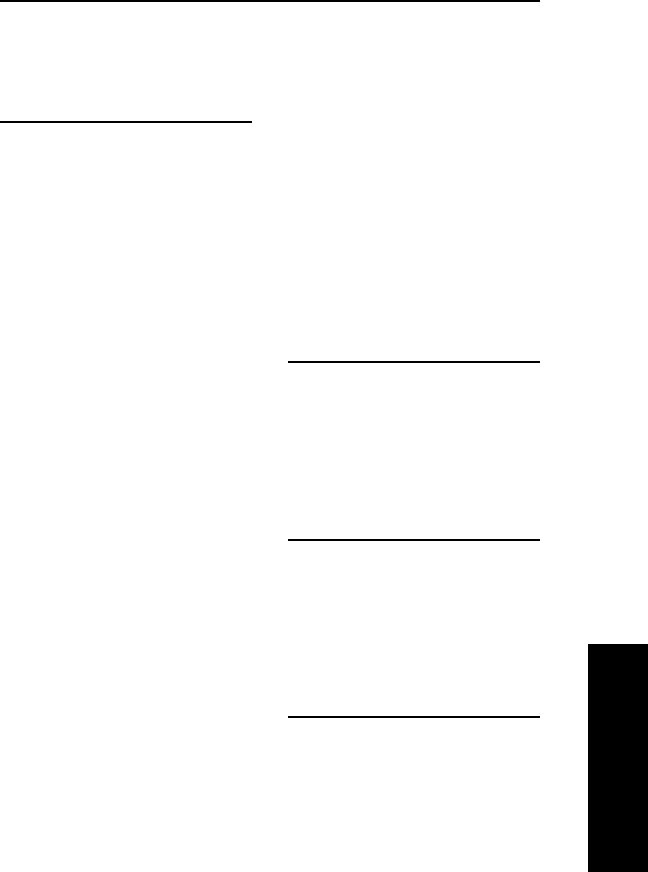
Index - 5
Index
OKI OkiLAN 6120i User’s Guide
Index
prerequisites, IV-79 to IV-80
procedure, IV-80
T
TCP/IP
configuration overview,
IV-5
network printing, configur-
ing for, IV-15
OkiLAN 6120i connect for
TCP/IP, VI-4 to VI-5
Telnet Session
configuring port informa-
tion, IV-46 to IV-47
identifying default gateway
IP address, IV-46
running, IV-43
specifying print server IP
address, IV-45
specifying the subnet mask
for your network, IV-45
starting, IV-41
Timeout Checking, IV-21
Trap Community Name in
TCP/IP, IV-31
Trap Destination in TCP/IP,
IV-33
Traps, SNMP, II-4 to II-5
configuration, III-15 to
III-16
Troubleshooting
LAN Manager/LAN Server
no configuration sheet,
V-17
unable to print, V-17
TCP/IP
BOOTP, IV-50
FTP, IV-55
gleaning, IV-50
hardware error messages,
IV-53
OkiNet for TCP/IP utility,
IV-53
RARP, IV-50
restoring to factory
defaults, IV-49
static route entry, IV-52
unable to assign IP
address, IV-50 to IV-53
unable to print, IV-54 to
IV-55
UNIX BOOTP, IV-51
Winsock errors, IV-53
U
Ultrix v4.2 Application
prerequisites, IV-79 to IV-80
procedure, IV-80
UNIX BOOTP Troubleshoot-
ing, IV-51
V
Verifying Access to the
OkiLAN 6120i, IV-13
View Settings, Modifying
in NetWare, III-20
in OkiNet for TCP/IP, IV-37
W
Web Configuration, II-10 to
II-17
Admin configuration, II-12
to II-14
connecting to the OkiLAN
6120i, II-10 to II-11
OkiLAN 6120i server
discovery, II-16
reset, II-16
status information, II-15


















