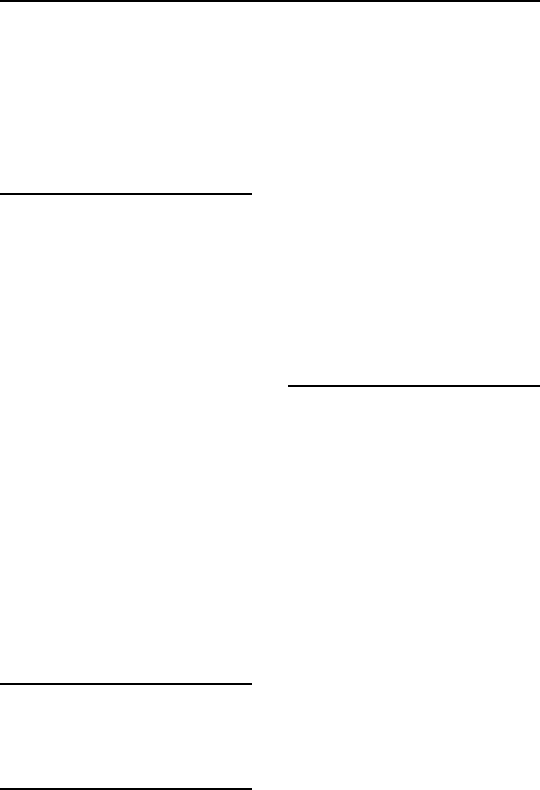
Index - 4
Index
OKI OkiLAN 6120i User’s Guide
OS/2 Printer, Creating, V-9
Output Port Configuration
Options
in NetWare, III-11 to III-13
in TCP/IP, IV-28 to IV-30
P
Port Configuration
in NetWare, III-10
PrintSuperVision, VII-4
Print Queue, Configuring
BSD-Style, IV-17 to IV-18
Print Server Class, Adding or
Removing in OkiNet f, III-31
to III-32
Printer Traps in TCP/IP, IV-33
Printing
in the OS/2 environment,
V-11 to V-12
OkiLAN 6120i
connect for DLC, VI-12
connect for TCP/IP,
VI-3, VI-10, VI-10 to
VI-12
PServer Mode in NetWare, III-5
Q
Queues, NetWare configura-
tion options, III-9
R
RARP
assigning an IP address,
IV-11 to IV-12, IV-60 to
IV-62
troubleshooting, IV-49 to
IV-55
Raw Port Printing, IV-22
Regulatory Information, 2
Remote LPD Printing, IV-18 to
IV-19
Remote Print Queue Name,
FF/LF/NF, IV-16
Resetting the OkiLAN 6120i
in NetWare, III-17
Restoring Factory Default
Settings
in NetWare, III-18
in TCP/IP, IV-35
Routers, V-4
RPrinter Mode in NetWare,
III-5, III-8
S
SCO UNIX Application
prerequisites, IV-73
procedure, IV-74
Security in SNMP, II-5
Set Community Name in
TCP/IP, IV-31
SNMP
configuration options,
OkiNet for TCP/IP, IV-30
to IV-31
private MIB, II-3 to II-4
traps, II-4 to II-5
Solaris 2.x Application
prerequisites, IV-78
procedure, IV-78
Static Route Entry
assigning an IP address,
IV-11
troubleshooting, IV-52
Sun-OS v4.1.x Application


















