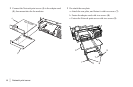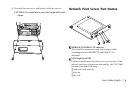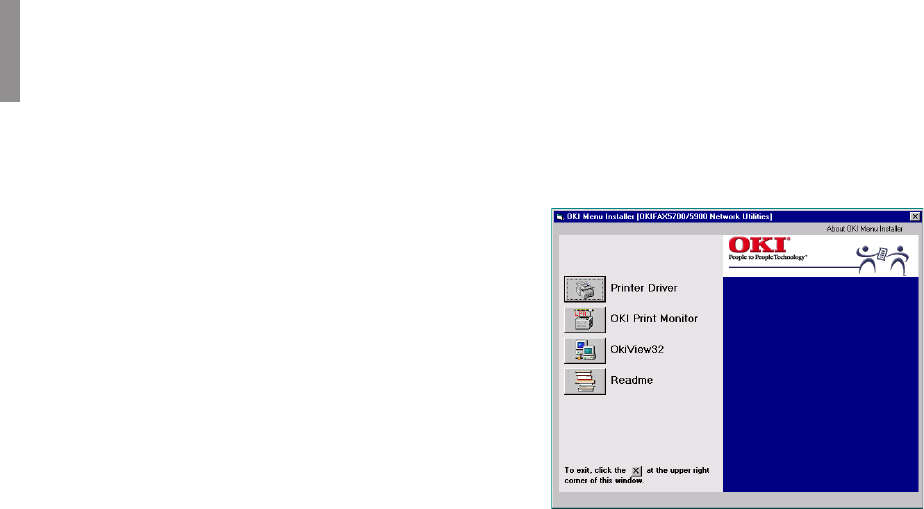
Overview
|
User’s Guide 11
Network Print Server
Configuration
This section contains instructions and information on how to
configure your network print server. It also explains how to set
up your host computer to print to the network print server
using the TCP/IP protocol.
You can set up a network print server connected to the
network from any PC on the same network. The procedures
are described below.
Setting Up the Network Print Server
Using OKIVIEW 32
1 Insert the network print server Software Utilities CD-ROM
into your CD-ROM drive and run install.exe from the CD-
ROM.
The installer screen displays.