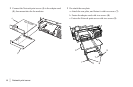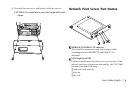Overview
|
User’s Guide 5
Introduction
The OKILAN 7100e+ Network Print Server enables Ethernet
network users to use an OKIFAX 5700/5900 Series fax machine
(OKIFAX 5700, 5750, 5780, 5900, 5950, and 5980) as a network
printer. In this environment, you can print documents from the
fax machine even while sending faxes.
The Network print server enables you to use the fax machine
as an Ethernet network printer only. To use the PC scan and
fax capabilities of the fax machine, you must connect the
machine directly to your computerís parallel port and use MFP
software. For more information , contact your authorized OKI
dealer.
Components
Your Network Print Server kit includes the following
components:
Network print server
This card enables you to use the fax machine as an Ethernet
network printer.
Adapter Card
The Adapter Card provides the proper hardware interface
between the Network print server and the fax machine.
Software Utilities CD-ROM
The Software Utilities CD-ROM includes the following
software:
OKIVIEW 32
The OKIVIEW 32 Utility provides a simple, quick way of
configuring and maintaining Oki network printers on a Novell
network. The main screen contains the OKIVIEW Printer List
of network printers. The main screen also provides the
starting point to select and manage print devices from
Windows 95, 98 and NT workstations on the network.
Network Print Driver
The Network Print Driver enables network printing from your
fax machine.
!
The Network Print Driver supports only network
printing. Network faxing is not supported. You can
print and fax locally through the parallel port
using a print driver supplied with OKI MFP software.