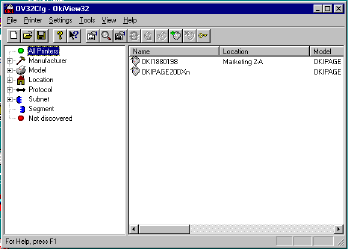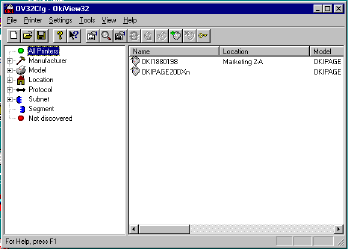
|
User’s Guide: English 41
2 Highlight the new target machine, then double-click it.
The Printer Properties dialog appears.
3 Click Novell.
4 Select Q-Server as the Print Server Type.
5 Highlight NDS.
6 Click Modify Name or use the default name
(recommended).
7 Click Change Context.
8 In the Set and Change Context window click the “Tree”
icon.
9 Select a tree. Click OK
10Click the “Container” icon.
11Select a container. Click OK.
12Click OK.
13Under NDS, select the container.
14Click Add/Delete Queue.
15Select a queue or click New Queue to create a new queue.
16Click OK. Then Click OK in the Printer Properties.
!
The fax machine must be reset for your setup to take
effect.
It may take a few minutes for the configuration to become
valid. OKIVIEW 32 creates the printer objects for you in
NDS. The queue’s icon changes from gray to full color when
the configuration is complete. Novell’s NetWare
Administrator is the most common way to verify that the
printer objects were successfully created and to administer
access rights to the new printer objects. NetWare
Administrator can be found on your NetWare server in the
Public directory or sub-directory below Public. For more
information on NetWare Administrator and access rights,
please refer to your NetWare documentation.